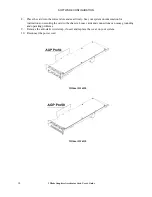SOFTWARE CONFIGURATION
Verifying under Windows 2000
1. From the operating system Start menu, go to Settings/Control Panel/System/Advanced.
2. Click Startup and Recovery.
3. On the Startup and Recovery dialog box, verify that "Microsoft Windows 2000
Professional" is the listed as the Default operating system. It is IMPORTANT that your
operating system matches the driver you installed. Click OK.
4. Click OK again to close the System Properties dialog box.
Verifying under Windows XP
1. From the operating system Start menu, go to Control Panel/Performance and
Maintenance/System/Advanced.
2. Click the Settings button under Startup and Recovery.
3. On the Startup and Recovery dialog box, verify that "Microsoft Windows XP Professional"
is the listed as the Default operating system. It is IMPORTANT that your operating system
matches the driver you installed. Click OK.
4. Click OK again to close the System Properties dialog box.
Registering Your 3Dlabs Graphics Accelerator Card
When you register your 3Dlabs Graphics Accelerator Card you:
Activate your warranty
Receive notification of software updates
Qualify for technical support
You can complete the registration card and return it to us in the mail, or register on-line once your
hardware and software installations are complete. (You must have Internet access to register on-line.)
1. Open your Internet browser.
2. Go to http://www.3dlabs.com/support/product_registration.htm
3. Fill out the registration form that appears on your screen, and click Submit when you are finished.
3Dlabs Graphics Accelerator Card User's Guide
18
Содержание P Class 450/500/550/600/650/700/750
Страница 5: ...3Dlabs Graphics Accelerator Card User s Guide v ...
Страница 6: ......
Страница 7: ...CHAPTER 1 INTRODUCTION 3Dlabs Graphics Accelerator Card User s Guide ...
Страница 12: ...INTRODUCTION 3Dlabs Graphics Accelerator Card User s Guide 6 ...
Страница 13: ...CHAPTER 2 SETUP 3Dlabs Graphics Accelerator Card User s Guide ...
Страница 25: ...CHAPTER 3 SOFTWARE CONFIGURATION 3Dlabs Graphics Accelerator Card User s Guide ...
Страница 27: ...SOFTWARE CONFIGURATION 3Dlabs Graphics Accelerator Card User s Guide 21 ...
Страница 35: ...CHAPTER 4 TROUBLESHOOTING 3Dlabs Graphics Accelerator Card User s Guide ...
Страница 40: ...APPENDIX A SPECIFICATIONS 3Dlabs Graphics Accelerator Card User s Guide ...
Страница 44: ...SPECIFICATIONS 3Dlabs Graphics Accelerator Card User s Guide 38 ...
Страница 45: ...APPENDIX B SOFTWARE LICENSE 3Dlabs Graphics Accelerator Card User s Guide ...
Страница 49: ...APPENDIX C REGULATORY STATEMENTS Error Not a valid link 3Dlabs Graphics Accelerator Card User s Guide ...
Страница 50: ......
Страница 51: ...APPENDIX D TERMS AND DEFINITIONS 3Dlabs Graphics Accelerator Card User s Guide ...
Страница 56: ...TERMS AND DEFINITIONS 3Dlabs Graphics Accelerator Card User s Guide 52 ...
Страница 57: ...INDEX 3Dlabs Graphics Accelerator Card User s Guide ...
Страница 59: ...INDEX Safe mode 31 3Dlabs Graphics Accelerator Card User s Guide 55 ...