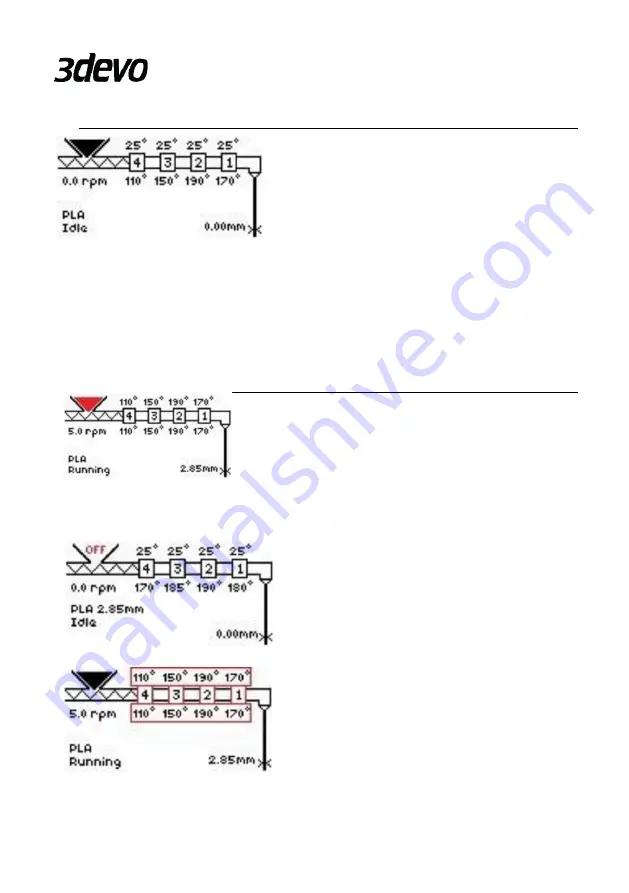
16
4.1.
STATUS SCREEN
The status screen provides information about
the extrusion process and the filament. The
status screen information can be changed
before and during the extrusion process, such
as the hopper status(black triangle), the
current temperature of the heaters, the set
temperatures, the selected material type (‘PLA’), extruder status (‘Idle’), the
extrusion speed in RPM and the average filament thickness.
•
The manual is written with software version 1.1.3 in mind. Features,
menu’s or user texts may be slightly different when using newer or older
software versions.
4.2.
STATUS INDICATORS
The highlighted area represents the hopper
sensor activity. When granulate is inserted
in the hopper, the sensor will detect its
presence. This will be visible in the status
screen, the hopper area will fill up. The
sensor can only detect the presence of
granulate, not the amount.
⚠
Caution:
When the hopper sensor is
disabled, the text in the hopper will be
shown as ‘OFF’. Keep in mind that the
machine will continue without stop even if
the hopper is empty all the way.
The highlighted area represents the band
heaters. The Regular version has 3 heaters,
the Advanced has 4 heaters. Each heater is
shown separately. The set Celsius degrees
are shown below the heater, the measured
Celsius degrees are shown above the
heater.
Содержание Composer 35
Страница 2: ...COMPANY INFO 3devo B V Atoomweg 478 3542 AB Utrecht The Netherlands www 3devo com support 3devo com...
Страница 11: ...7 CAUTION Do not touch moving parts CAUTION Be aware of moving winder parts...
Страница 12: ...8 CAUTION Do not touch moving positioner parts...
Страница 14: ...10 2 2 FILAMENT MAKER REAR VIEW 10 Winder slipper clutch 11 USB port 12 Power switch 13 Power socket...
Страница 15: ...11 2 3 UNBOXING Follow the unboxing tutorial on our website www 3devo com fm unboxing...
Страница 41: ...37 12 NOTES...
Страница 42: ...38 13 COMPANY INFO 3devo B V Atoomweg 478 3542 AB Utrecht The Netherlands www 3devo com support 3devo com...







































