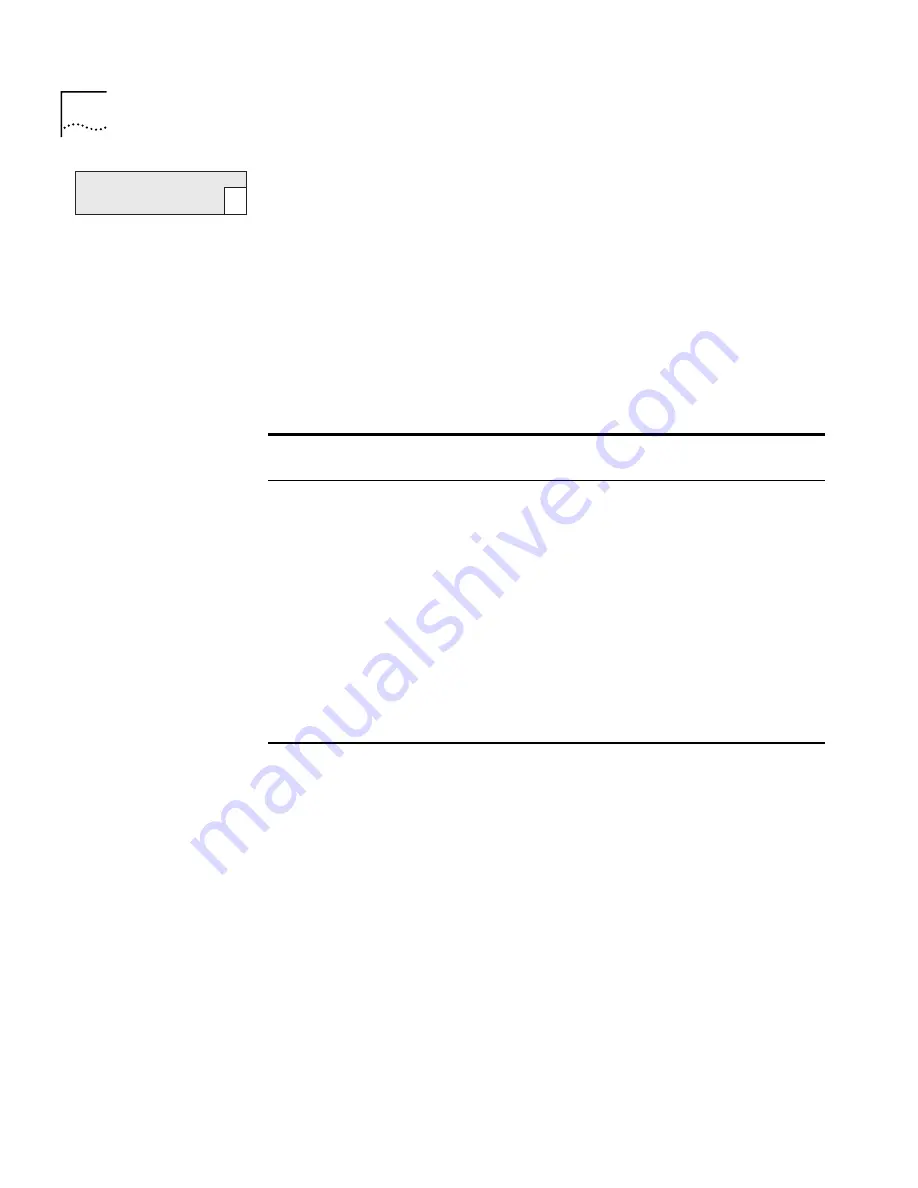
6
Quick Installation Guide
Your system is shipped from the factory with IEEE 802.1D bridging set to
disabled. To configure system features for your particular networking
environment, you must first establish management access.
Initially, you can only manage your system locally through a direct
terminal connection to the Console port. You use this interface to
configure additional access mechanisms, as shown in Table 4.
For more information on access mechanisms, see Chapter 6 in the
Getting Started Guide
for your system or Chapter 2 in the
Implementation Guide
.
Defining an Interface
Once you have configured initial access, you can manage your system in
one of these ways:
■
In-band
— Manages the system and its attached LANs over the same
network that carries your regular data traffic. You configure an IP
address on any Ethernet port.
■
Out-of-band (9300)
—
Uses a dedicated network for management
data. You configure a system management interface for the Ethernet
10BASE-T out-of-band port and assign it an IP address.
Table 4
System Management Access Mechanisms
Access
Mechanism
Access Description
Interface
Terminal
Connect directly to the Administration Console
and stay attached during system reboots
Console port
Modem
Access the Administration
Console from remote sites
Console port
IP
■
Access the Administration Console using the
rlogin
or
Telnet
commands
■
Use an external SNMP management
application (such as the 3Com Transcend
®
applications) to communicate with your
system’s SNMP agent
■
Use the Web Management suite of
applications that is embedded in the
software
Ethernet port that
is assigned an IP
address
Configure System
for Management
8
Содержание SuperStackII Switch 3900
Страница 11: ......






























