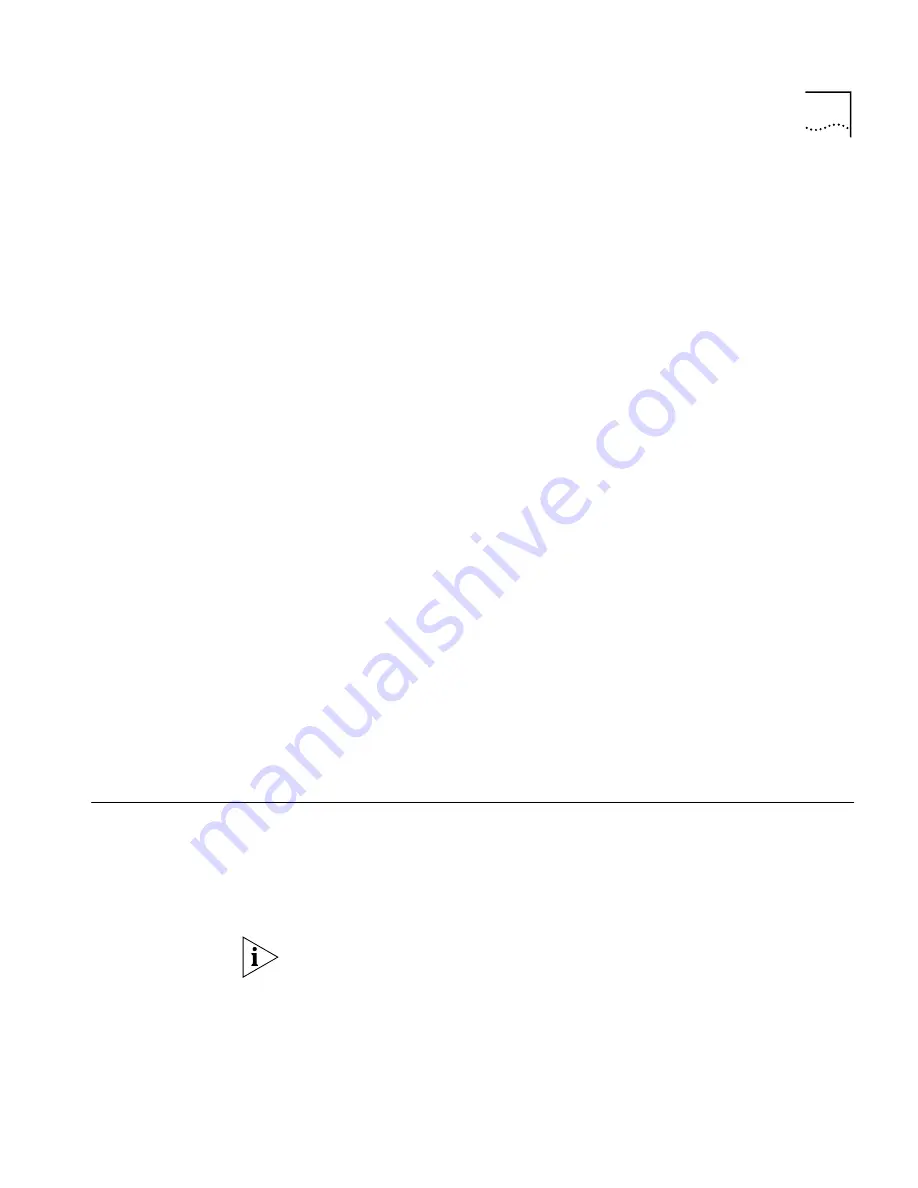
NBX Business Telephone Guide
35
When you access the voice messaging system for the first time by
pressing the Message button, you are prompted to follow these steps.
To set up your voice mail:
1
Pick up the handset and press the Message button. You are then
prompted to enter a personal password.
2
Enter a 4 to 10 digit password, and then press
#
.
3
Press ‘1’ to save the password, or ‘2’ to change the password. You are
then prompted to record your name announcement.
4
Speak your name clearly into the handset’s receiver, and then press
#
.
Example: John Smith, extension 200
.
5
Press ‘1’ to save your name announcement, or ‘2’ to re-record your name
announcement. You are then prompted to record your personal greeting.
6
Record your greeting after the tone, and then press
#
.
Example: Hello, you have reached __________
(name)
___________ of
___________
(company)
____________. I am unavailable to take your call
at the moment, please leave your name, number and a brief message after
the tone and I will return your call as soon as possible.
7
Press ‘1’ to save your greeting or ‘2’ to re-record your greeting.
The voice prompt will verify that you successfully set up your voice mail by
saying, “Your account is active and ready to receive messages.”
Listening to
Messages
When there are messages in your mailbox, the indicator to the left of the
Message button lights up and the display panel shows the total number
of messages, for example, “
3 Msgs 2 New
.” After listening to messages,
you should either save them or delete them to clear them from the New
Messages Queue.
Your administrator can assign a Message Waiting Indicator to an Access
button to allow you to access the voice mail from a group mailbox. If
there are messages in the mailbox assigned to this button, the indicator
to the left of the Access button lights up.
Содержание NBX 100
Страница 6: ......
Страница 32: ...32 CHAPTER 2 USING THE TELEPHONE...
Страница 44: ...44 CHAPTER 3 APX VOICE MESSAGING...
Страница 66: ...66 CHAPTER 5 THE DSS BLF ADJUNCT...






























