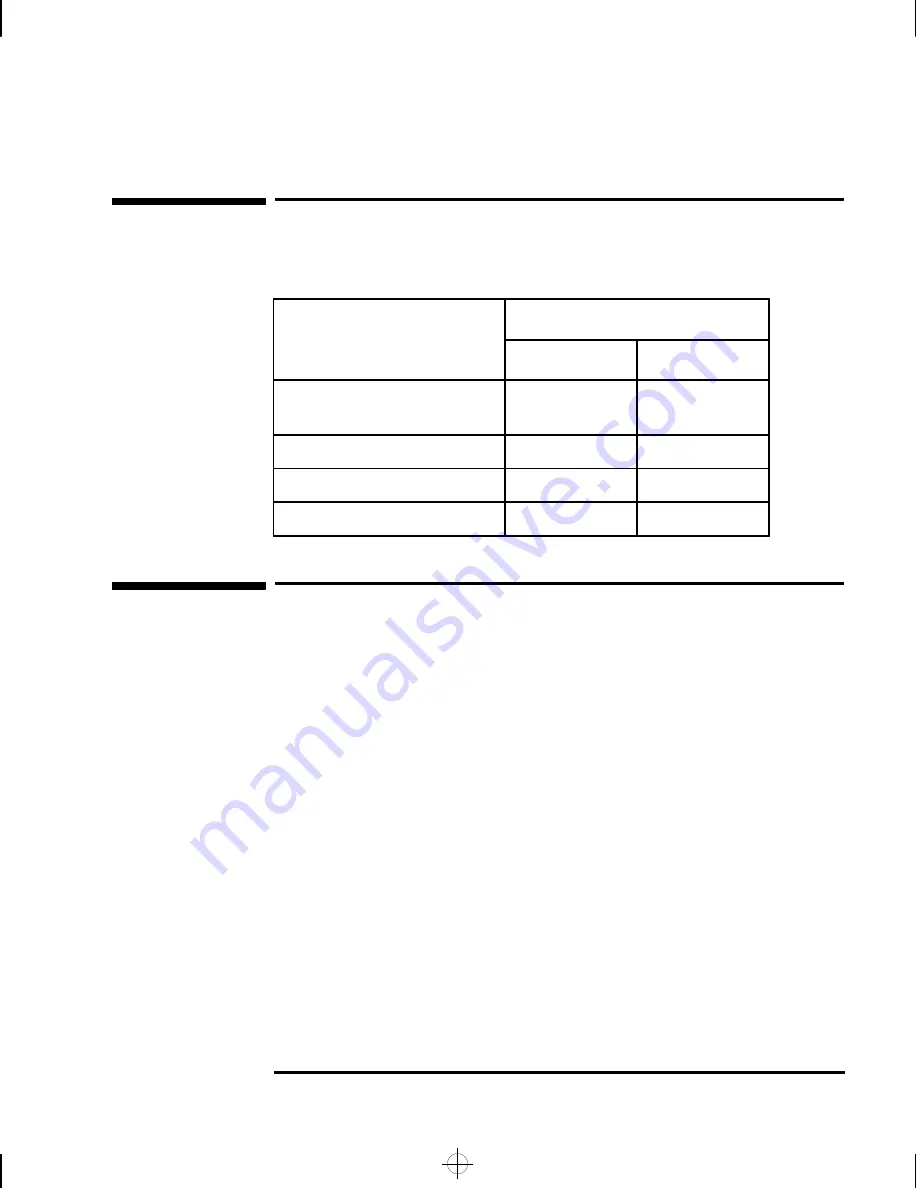
English 3
HP 10/100 3Com 3C905B-TX Network Interface Card Installation Guide
What’s in the Network Kit?
What’s in the Network Kit?
The Network Kit includes the following items:
Installation Requirements
Supported Operating Systems
•
Windows 95 SR2 or later
•
Windows 98
•
Windows NT 4.0 and Service Pack 3 or 4
The driver installation diskettes contain drivers for other network
operating systems. For more information on installing these drivers,
refer to the Readme files provided on the installation diskettes. The
latest drivers are available on HP’s Web site.
Component
Quantity in Network Kit
D7504A
D7505A
HP 10/100 3Com 3C905B-TX network
interface card (NIC)
1
10
LAN driver diskettes
3
3
Remote Wake-Up cable
1
10
This
Installation Guide
1
1
3com.bk : 3com-us.fb4 Page 3 Monday, February 15, 1999 3:14 PM



































