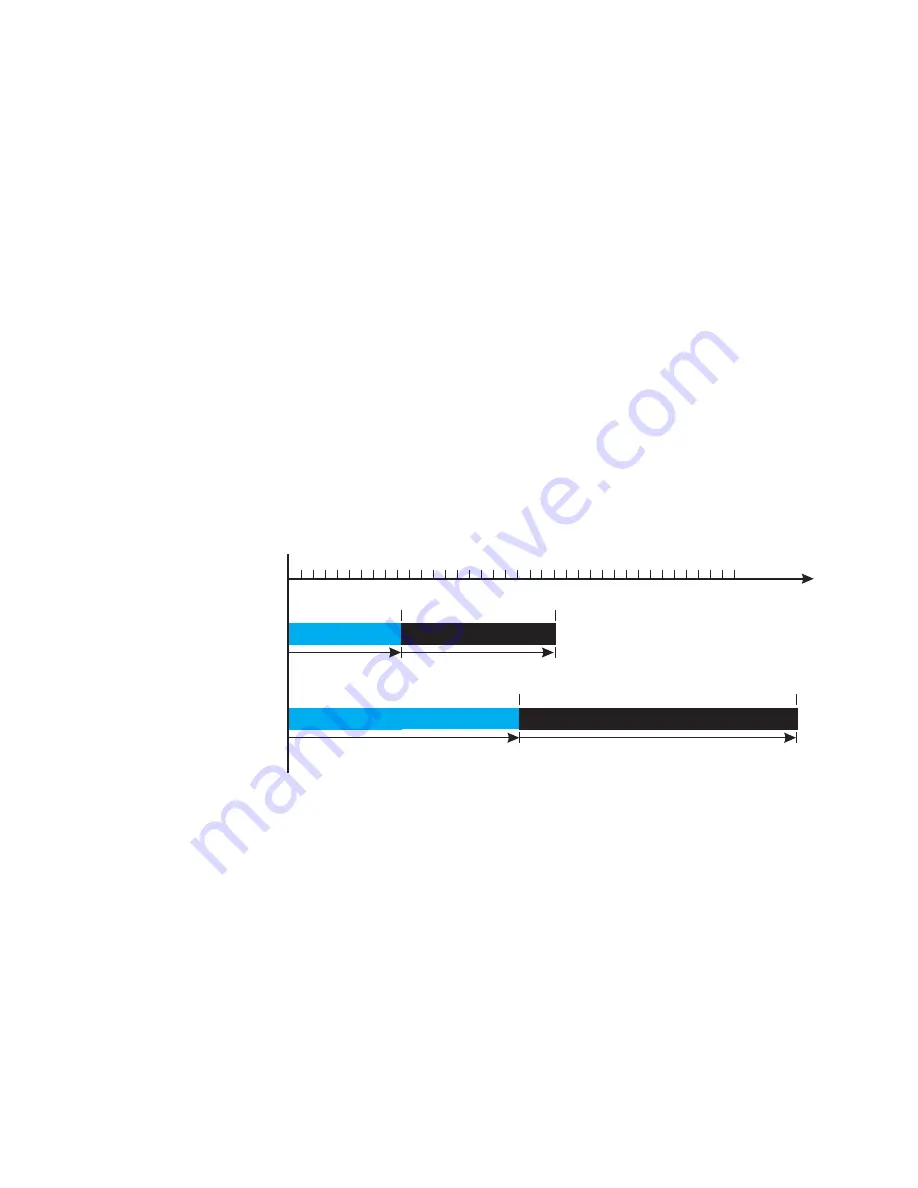
4-46
C
HAPTER
4: S
YSTEM
C
ONFIGURATION
resolution mechanism first selects data with the highest priority to be granted a
transmit opportunity. Then the same collision resolution mechanism is used
externally to determine which device has access to the wireless medium.
For each AC queue, the collision resolution mechanism is dependent on two
timing parameters:
AIFSN (Arbitration Inter-Frame Space Number), a number used to calculate the
minimum time between data frames
CW (Contention Window), a number used to calculate a random backoff time
After a collision detection, a backoff wait time is calculated. The total wait time is
the sum of a minimum wait time (Arbitration Inter-Frame Space, or AIFS)
determined from the AIFSN, and a random backoff time calculated from a value
selected from zero to the CW. The CW value varies within a configurable range. It
starts at CWMin and doubles after every collision up to a maximum value,
CWMax. After a successful transmission, the CW value is reset to its CWMin
value.
Figure 38
WMM Backoff Times
For high-priority traffic, the AIFSN and CW values are smaller. The smaller values
equate to less backoff and wait time, and therefore more transmit opportunities.
To configure WMM, select the Radio Settings page, and scroll down to the WMM
configuration settings.
AIFS
Random Backoff
AIFS
Random Backoff
CWMin
CWMax
CWMin
CWMax
Time
High Priority
Low Priority
Minimum Wait Time
Random Wait Time
Minimum Wait Time
Random Wait Time
Содержание 3CRWE876075 / WL-546
Страница 6: ...6...
Страница 14: ...1 6 CHAPTER 1 INTRODUCTION...
Страница 40: ...3 12 CHAPTER 3 INITIAL CONFIGURATION...
Страница 68: ...4 28 CHAPTER 4 SYSTEM CONFIGURATION Figure 32 WDS and Spanning Tree Settings...
Страница 254: ...5 152 CHAPTER 5 COMMAND LINE INTERFACE...
Страница 258: ...6 4 CHAPTER 6 TROUBLESHOOTING...






























