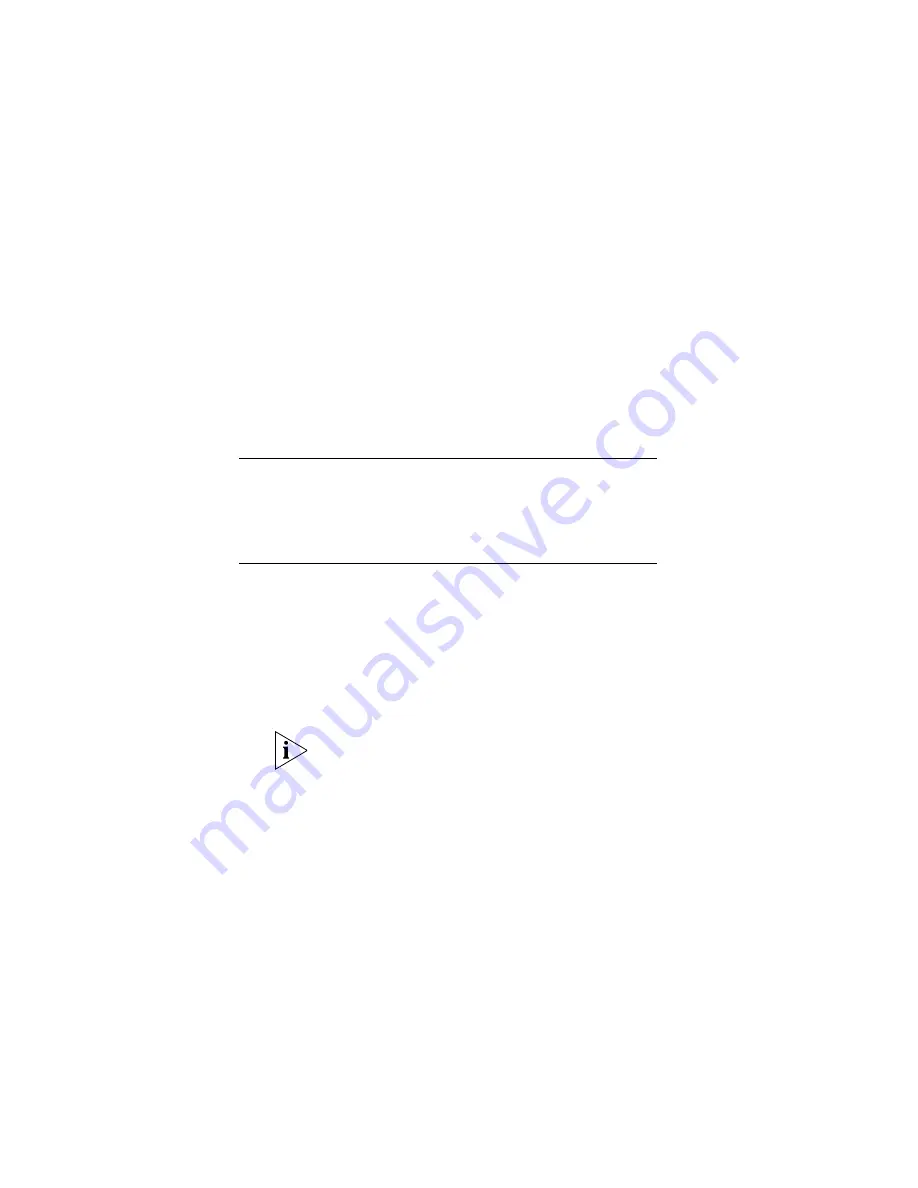
4
Installing the Wireless USB Adapter
■
7 MB of free disk space
■
CD-ROM drive
Installing the Wireless USB Adapter
Installing the USB Adapter is a two-step process:
1
Install the USB Adapter driver
2
Plug in the USB Adapter
Install the 3Com Wireless USB Adapter Driver
Your USB Adapter includes a CD that contains the 3Com Wireless
Driver. Running the USB Adapter setup program installs the driver.
To install the 3Com USB Adapter driver:
Windows XP Installation
1
With the computer on and Windows running, insert the 3Com
Installation CD into the CD-ROM drive.
The 3Com Wireless 11n USB Adapter Installation Manager setup
menu appears.
If the setup menu does not appear, click
Start
>
Run
, and then
type
d:\AutoRun.exe
(where
d:
is the drive letter assigned to
your CD-ROM drive).
Содержание 3CRUSBN175
Страница 34: ...34 Enregistrement du produit pour le service après vente ...
Страница 52: ...52 Registrazione del prodotto per servizi di assistenza e riparazione ...
Страница 114: ......
Страница 115: ......
Страница 116: ......



















