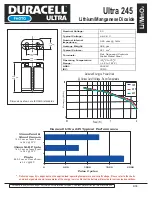The portable device is designed to meet the requirements
for exposure to radio waves established by the Federal
Communications Commission (USA). These requirements
set a SAR limit of 1.6 W/kg averaged over one gram of
tissue. The highest SAR value reported under this standard
during product certification for use when properly worn
on the body (the test distance of SAR is 0mm).
This equipment complies with the FCC radiation exposure
limits set forth for an uncontrolled environment.
This device complies with Part 15 of the FCC Rules.
Operation is subject to the following two conditions: (1)
this device may not cause harmful interference, and (2)
this device must accept any interference received,
including interference that may cause undesired
operation.