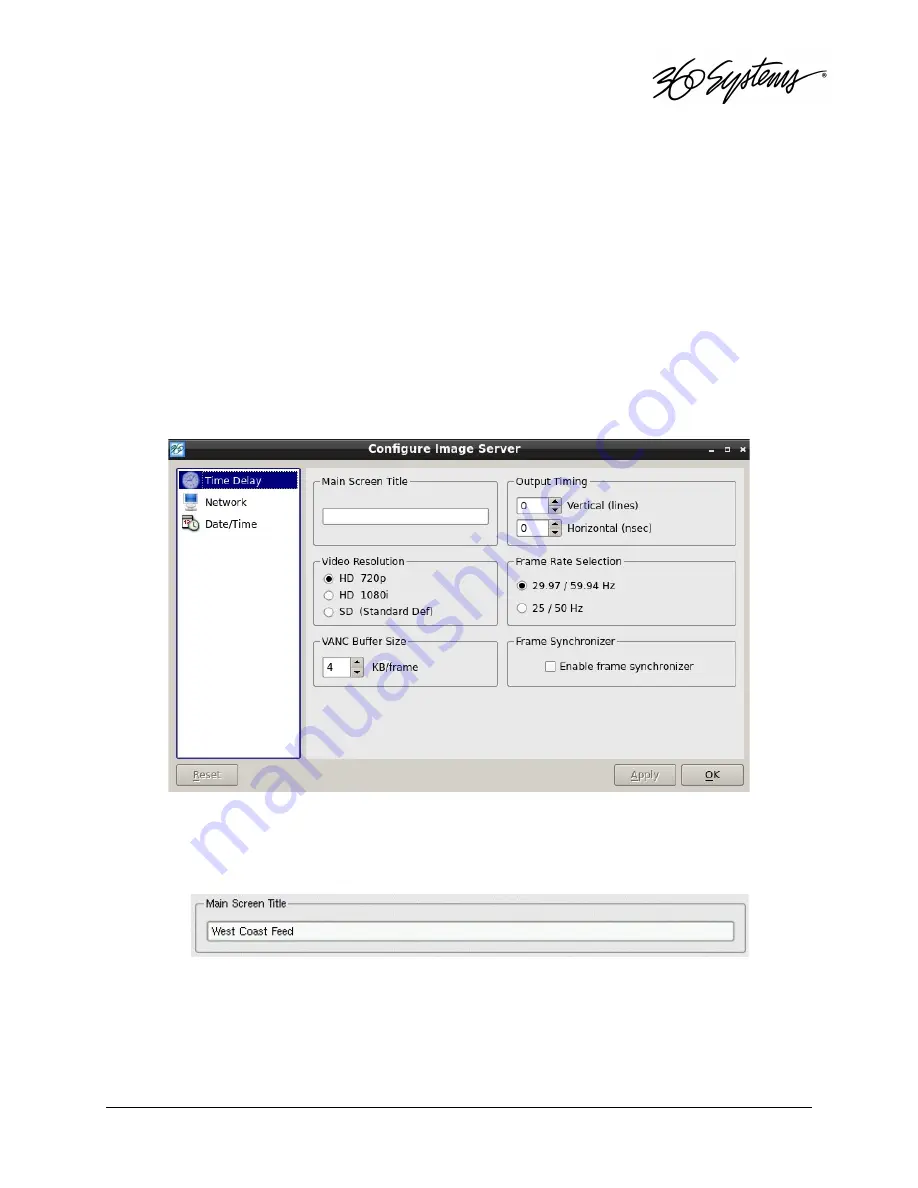
Operations
23
Delay Presets
The four numbered Delay Presets buttons are available for quickly setting or resetting the
delay time. The time setting for each button is configurable at any time. Once a delay time is
established on a delay preset, clicking the numbered button immediately reconfigures and
starts the delay for the established time.
Display Mode
The Display Mode button located just under the “Recorded At” readout display, allows the
user to switch the “Recorded At” time between the time generated by the system clock or
generated by the recorded time code.
Edit Configure Dialog
Configure Options Dialog
Main Screen Title
This allows a user selected title to replace the default “TSS-2470 Time Delay” in the title bar of the
main GUI window.















































