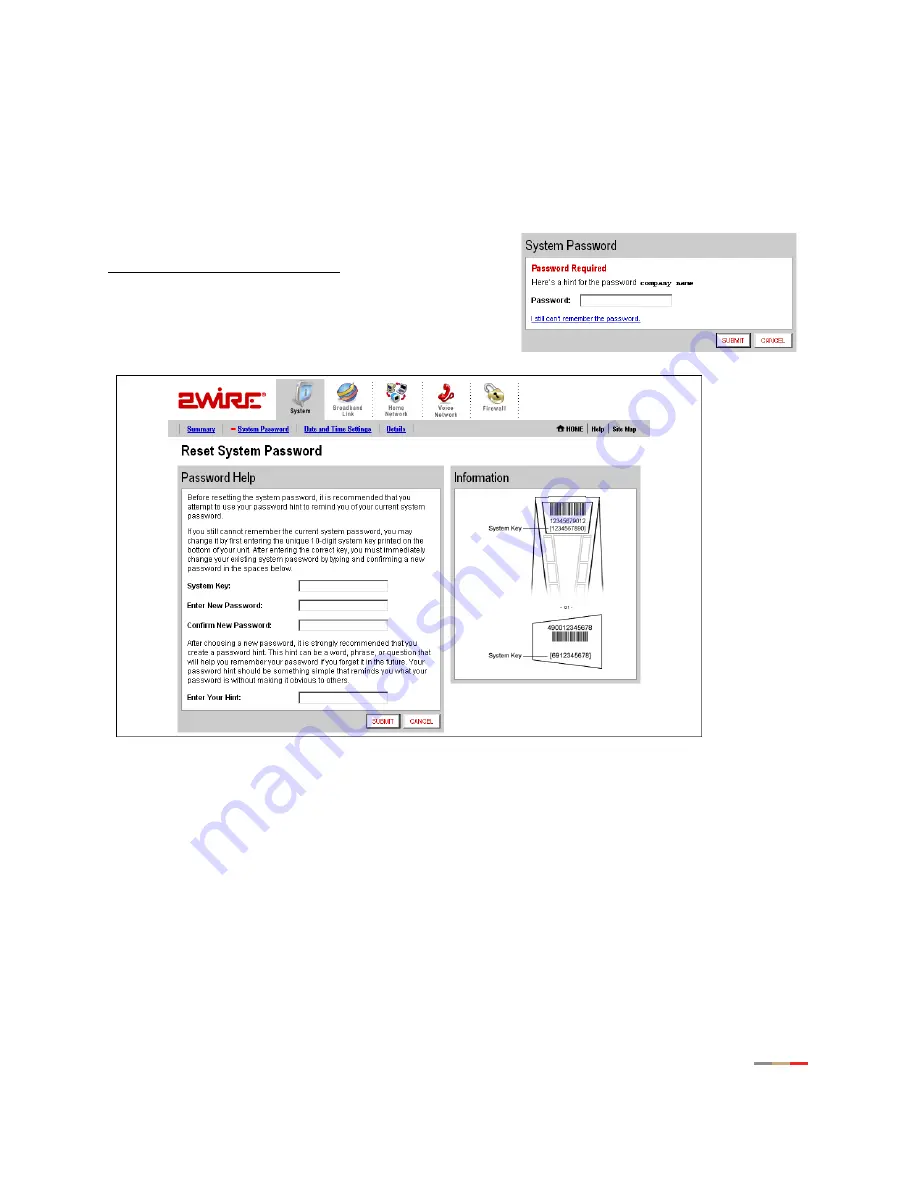
System Tab
7
To disable password protection, deselect the
Enable
checkbox and click
SAVE
.
To safeguard your network against unauthorized users, it is also a good practice to periodically change your
password.
Resetting the System Password
If you forget your password and still cannot remember it
after seeing your hint, click the
I still can’t remember the password link.
The Reset System Password page opens.
Figure 4. Reset System Password Page
To obtain access to your system:
1.
In the System Key field enter the 10-digit system key located on the bottom of your gateway.
2.
In the Enter New Password field, enter a new system password. In the Confirm New Password field, re-
enter the system password.
3.
In the Enter Your Hint field, enter an appropriate hint as described under “Setting a System Password”
on page 6.
4.
Click
Submit
.
Содержание 2701HG Series
Страница 1: ...For 2701HG 2Wire Gateway User Guide ...



























