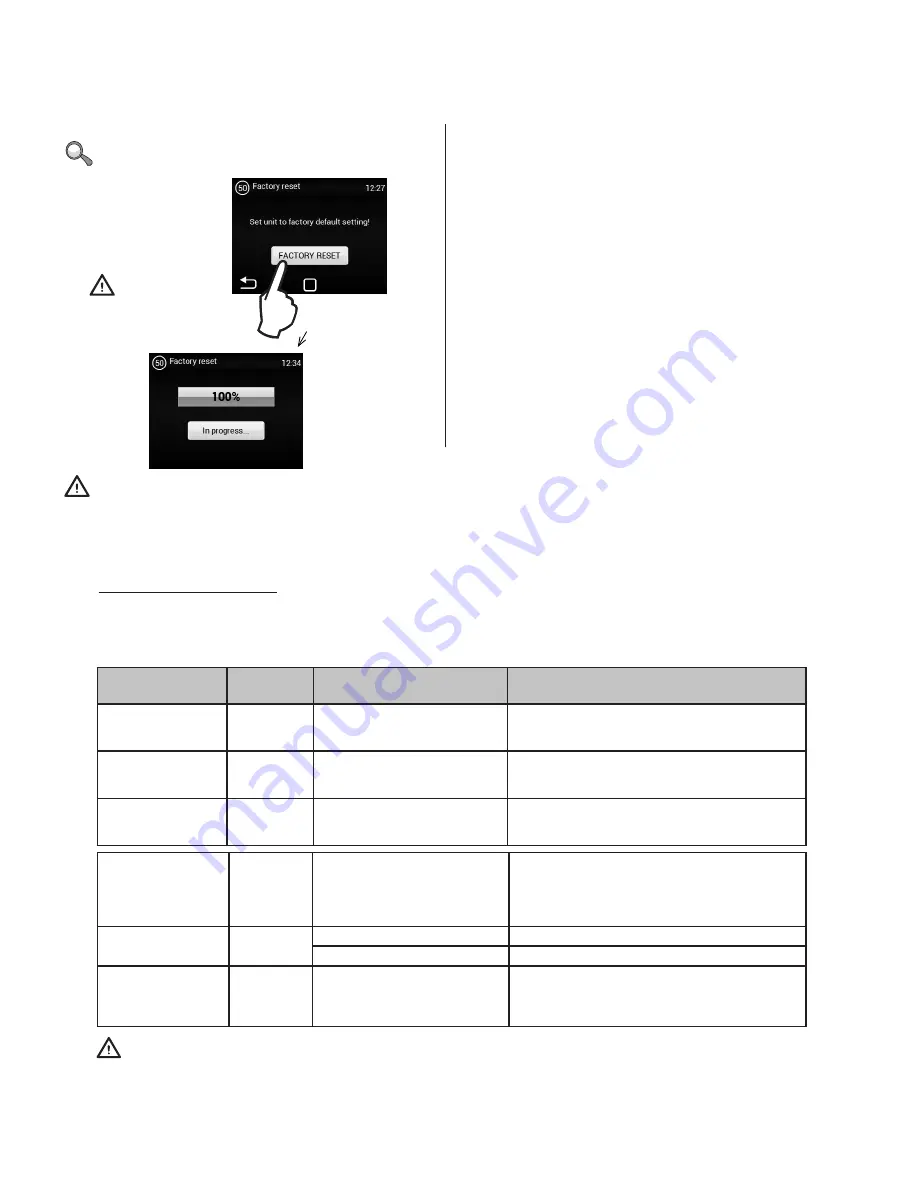
13
MENU - FACTORY RESET
Use this to reset the default values
Press “FACTORY RESET” to reset
the default values of MENU 1616
Once completed, we recommend to turn the main supply off and on.
5. MALFUNCTIONS
7.1 MALFUNCTIONS
Disconnect the main power supply before any intervention to the unit. If you are not sure of the correct steps, do not attempt
to perform any repairs and call a professional service!
Description
Unit
behaviour Likely problem
Solution
44 – Fan
error
Unit
out of order
Overheated fan or defect on
thermal contact of inlet fan
Determine the cause of the overheating (defective
bearing, short-circuit...) or replace the motor.
45 – Mandatory
maintenance/filter
clogged
Unit
operational
Filter clogged or the time to
replace it has come
Replace filters. After replacing, do not forget to
reset the MENU 1616 – FILTER TIMER
46 – Heater
malfunction
Unit
out of order
Heater malfunction
Check the heater and the condition of the safety
thermostat Does the heater have proper cooling?
Check engine running.
65 – Communication
error
Unit out of
order
Communication error
Check the communication cable for damages
and if it is properly connected Observe the
wiring diagram to prevent occurrences that may
disrupt communication (wiring near high tension,
phenomena on site causing disruptions)
Unit’s not working
Unit
out of order
Power supply interrupted
Check that the power supply is not interrupted
Cracked fuse
Check the fuse in side the control module
The heating swit-
ches off automa-
tically
Unit
operational
but not
heating
The heater overheats
The heater overheats due to insufficient air flow.
Check that the ventilators are in good order and
that the air supply is not disrupted.
ATTENTION!
Switch off the main power supply before any intervention inside the unit. Let the unit cool!
All manuals and user guides at all-guides.com
Содержание ESSENSSE NEO COMFORT
Страница 15: ...15 8 WIRING DIAGRAM RGJ VCES2 CO S MA All manuals and user guides at all guides com...
Страница 16: ...16 RGJ VCES2 CO E MA 8 WIRING DIAGRAM All manuals and user guides at all guides com a l l g u i d e s c o m...
Страница 17: ...17 RGJ VCES2 CO V MA 8 WIRING DIAGRAM All manuals and user guides at all guides com...
Страница 18: ...18 RGJ VCES2 CO S SL 8 WIRING DIAGRAM All manuals and user guides at all guides com...
Страница 19: ...19 RGJ VCES2 CO E SL 8 WIRING DIAGRAM All manuals and user guides at all guides com...
Страница 20: ...20 RGJ VCES2 CO V SL 8 WIRING DIAGRAM All manuals and user guides at all guides com...





















