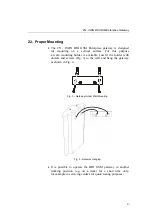2N
- ISDN BRI GSM Enterprise Gateway
2.4. PC or LAN Connection*
The 2N - ISDN BRI GSM Enterprise gateway can be connected
to a PC using a USB cable terminated with a USB B connector.
A direct connection of 2N - ISDN BRI GSM Enterprise and a PC
is necessary for the initial gateway configuration when
the gateway IP address is unknown and the gateway cannot
be configured using the LAN
*
. The GSM gateway is set to operate
as a modem in the data mode, communicating through a virtual
COM port.
The gateway USB port default parameters are 921,600 bps, 8 data
bits, no parity, 1 stop bit, no flow control. Set the same parameters
for the communication program on the PC side.
Fig. 5 - Direct PC Connection*
2N - ISDN BRI GSM Enterprise is connected to the
10/100BASE-T (Twisted Pair Ethernet) LAN using a standard
straight through cable terminated with a RJ-45 connector (Fig. 7).
This connector is not included in all 2N - ISDN BRI GSM
Enterprise types.
*
according to the particular GSM ISDN gateway type
11
Содержание ISDN BRI GSM
Страница 1: ...2N ISDN BRI GSM Enterprise Gateway User Manual Version 1 1 ...
Страница 4: ......
Страница 8: ......
Страница 46: ...2N ISDN BRI GSM Enterprise Gateway Fig 28 Incoming Call Processing Procedure 36 ...
Страница 88: ...2N ISDN BRI GSM Enterprise Gateway 78 ...
Страница 106: ...2N ISDN BRI GSM Enterprise Gateway 96 ...
Страница 109: ...2N ISDN BRI GSM Enterprise Gateway 2005 2N TELEKOMUNIKACE a s Praha PB 1272 v 1 1 99 ...