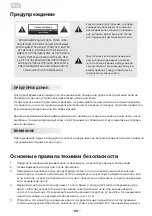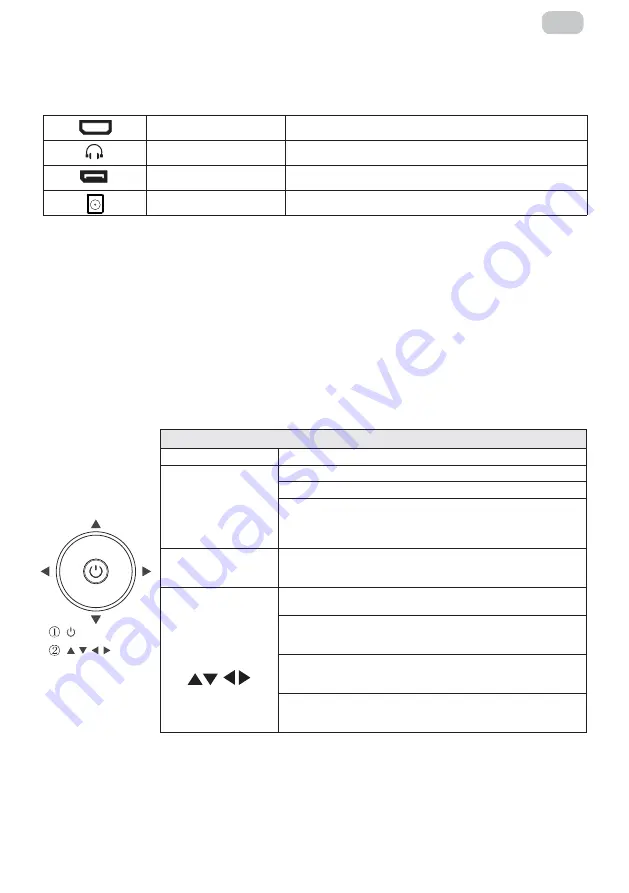
– 5 –
EN
Functions
Statement: this document is a reference manual. Please refer tol the actual product.
HDMI
HDMI input
Earphones
Earphones input
DP (Display Port)
Display Port input
DC input 12V
DC 12V power input
Description of buttons
Display control
Switch 5in1
Button
Function
❶
«OK» button
a.
Press and hold the «OK» button for 6 seconds to turn the device on / off.
b.
When the display is on, press OK to bring up the main menu.
c.
Using the «arrow button», select the desired setting to adjust using the up
and down buttons in the main menu. After selecting the desired parameter,
press «OK» to start adjustment. Click «OK» again to save the settings and
return to the previous menu.
❷
Button - arrow
Press OK and scroll up, down, left, and right to control the focus that
moves up, down, left, and right. In the control panel, the left and right keys
correspond to the decrease and increase functions, respectively.
❷
Quick access
functions
a.
Button to the right of OK: Press to bring up the context menu for selecting
the signal source, select the signal source with the cursor and press OK.
b.
Button to the left of «OK»: press to bring up the context menu of the
display mode, select the display mode with the cursor and press the «OK»
button.
c.
Button up from «OK»: press to bring up the Gameplus timer shortcut.
Select the desired time and press OK. To exit, press the up button from «OK»
again.
d.
Button down from «OK»: press to bring up the Gameplus sight shortcut.
Select the desired sight design and press OK. To exit, press the up button
from «OK» again.
4
5
①
②
②
Содержание D2923B
Страница 1: ...LCD MONITOR D2923B User Manual Read this manual carefully before use...
Страница 10: ...10 UA 11 11 11 11 12 12 13 13 13 14 15 15 15 15 16 16 17 18 18 29...
Страница 11: ...11 UA 1 2 3 4 5 10 6...
Страница 12: ...12 UA HDMI 7 8 9 10 11 12 13 14...
Страница 13: ...13 UA 12 V 4 0 A 100 240 50 60 1 5 HDMI HDMI DP Display Port Display Port DC input 12V DC 12V...
Страница 14: ...14 UA 5 1 OK a OK 6 b c OK a OK OK b OK OK c OK Gameplus OK OK d OK Gameplus OK OK...
Страница 15: ...15 UA DCR FPS RTS sRGB...
Страница 16: ...16 UA VGA VGA DP DP Display Port HDMI1 HDMI2 HDMI1 HDMI2 16 9 4 3 OVER DRIVER FREE SYNC...
Страница 18: ...18 UA ERC2E YYYYMMDD YYYYMMDD 1 2 VGA 3 4 5 5 20 6 7...
Страница 19: ...19 RU 20 20 20 20 21 21 22 22 22 23 24 24 24 24 25 25 26 27 27 30...
Страница 20: ...20 RU 1 2 3 4 5...
Страница 21: ...21 RU HDMI 10 6 7 8 9 10 11 12 13 14...
Страница 22: ...22 RU 12 4 0 100 240 50 60 1 5 HDMI HDMI DP Display Port Display Port DC input 12V DC 12V...
Страница 23: ...23 RU 5 1 OK a OK 6 b c OK a OK OK b OK OK c Gameplus d OK Gameplus OK...
Страница 24: ...24 RU DCR FPS RTS sRGB...
Страница 25: ...25 RU VGA VGA DP Display Port DP HDMI1 HDMI2 HDMI1 HDMI2 16 9 4 3 OVER DRIVER FREE SYNC...
Страница 27: ...27 RU ERC2E YYYYMMDD YYYYMMDD 1 2 VGA 3 4 5 5 20 6 7...
Страница 32: ......