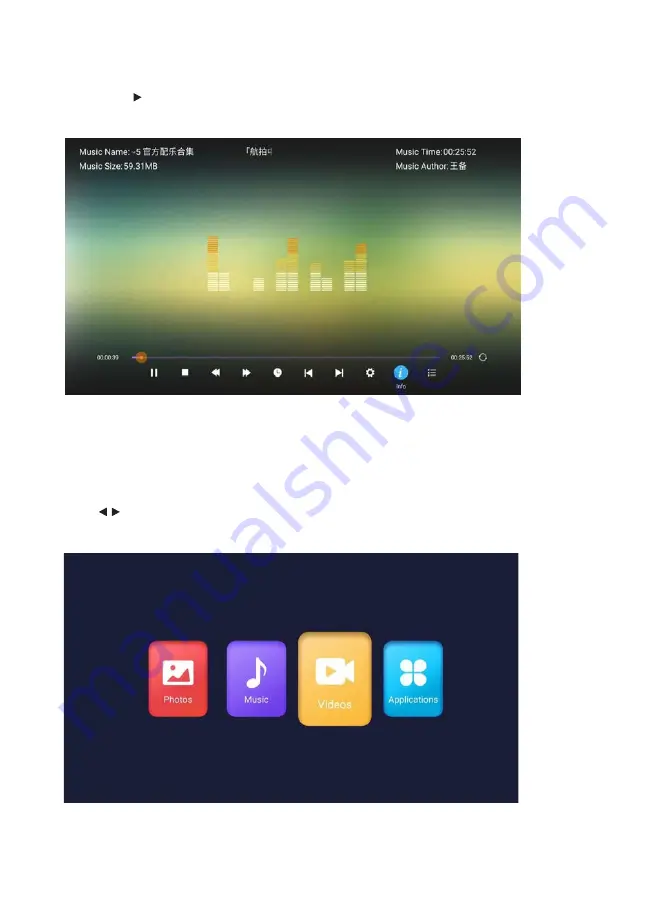
72
EN
You can see the information of the current playing photo after press
INFO
button,
then press II button to play or pause, you can see the playing state in the right. At
the left of the menu.
34
Щоб переглянути інформацію про поточну композицію, натисніть кнопку
«INFO»
, а потім
натисніть кнопку
«• • »
, щоб відтворити або поставити на паузу, ви можете бачити стан
відтворення праворуч.
6.3.3 • •• • •
Натисніть кнопку
«• /• »
,
щоб вибрати пункт
«Video»
у головному меню, а потім
натисніть кнопку
«ENTER»
, щоб увійти. Натисніть кнопку
«EXIT»
,
щоб повернутися в
попереднє меню.
34
Щоб переглянути інформацію про поточну композицію, натисніть кнопку
«INFO»
, а потім
натисніть кнопку
«• • »
, щоб відтворити або поставити на паузу, ви можете бачити стан
відтворення праворуч.
6.3.3 • •• • •
Натисніть кнопку
«• /• »
,
щоб вибрати пункт
«Video»
у головному меню, а потім
натисніть кнопку
«ENTER»
, щоб увійти. Натисніть кнопку
«EXIT»
,
щоб повернутися в
попереднє меню.
6.3.3 Video
The picture is for a reference only; the actual item is the standard.
Press / button to select
Video
in the main menu, then press
ENTER
button to
enter. Press
EXIT
button to return back to the previous menu.
Содержание 32A06K
Страница 1: ...User manual...
Страница 3: ...3 UA 1 B...
Страница 13: ...13 UA 5 SOURCE ENTER 14 MENU ENTER EXIT ENTER MENU EXIT MENU ENTER EXIT ENTER MENU EXIT...
Страница 27: ...27 UA 6 6 1 Apps ENTER 29 6 6 1 Apps ENTER App Store 29 6 6 1 Apps ENTER App Store App Store...
Страница 28: ...28 UA 30 6 2 TV My Apps ENTER 30 6 2 TV My Apps ENTER 6 2 TV My Apps ENTER...
Страница 30: ...30 UA 32 INFO INFO II...
Страница 31: ...31 UA 6 3 2 Music ENTER EXIT 33 6 3 2 Music ENTER EXIT ENTER 33 6 3 2 Music ENTER EXIT ENTER ENTER...
Страница 32: ...32 UA INFO II 34 INFO 6 3 3 Video ENTER EXIT 34 INFO 6 3 3 Video ENTER EXIT 6 3 3 Video ENTER EXIT...
Страница 33: ...33 UA ENTER ENTER II EXIT INFO 35 ENTER ENTER EXIT INFO...
Страница 35: ...35 UA 6 4 2 Wi Fi Wi Fi 37 Wi Fi 6 4 2 Wi Fi 6 4 3 Wi Fi...
Страница 36: ...36 UA 6 4 3 Wi Fi 38 6 4 3 Wi Fi Application Manage...
Страница 37: ...37 UA 39 Application Manage System Recovery Application Manage...
Страница 38: ...38 UA System Recovery 40 System Recovery 6 4 3 2 About TV 6 4 4 2 About TV...
Страница 41: ...41 UA 8 AV...
Страница 82: ...FOR NOTES...
Страница 86: ......
Страница 87: ......
Страница 88: ......
Страница 90: ...2 AAA x2 3 3 1 ON OFF LED IR...
Страница 91: ......
Страница 94: ......
Страница 95: ......
Страница 96: ......
Страница 97: ......
Страница 98: ...14 MENU ENTER EXIT ENTER MENU EXIT...
Страница 99: ...15 INFO 1 2 NICAM 3 5 1 MENU ENTER 1 ENTER 2 ENTER 15 INFO 1 2 NICAM 3 5 1 MENU ENTER 1 ENTER 2 ENTER...
Страница 105: ...21 5 5 MENU ENTER 1 ENTER 2 ENTER 3 MENU EXIT 21 5 5 MENU ENTER 1 ENTER 2 ENTER 3 MENU EXIT...
Страница 108: ......
Страница 112: ...29 6 6 1 Apps ENTER App Store 29 6 6 1 Apps ENTER App Store...
Страница 113: ...30 6 2 TV My Apps ENTER 30 6 2 TV My Apps ENTER...
Страница 115: ...32 INFO...
Страница 116: ...33 6 3 2 Music ENTER EXIT ENTER 33 6 3 2 Music ENTER EXIT ENTER...
Страница 117: ...34 INFO 6 3 3 Video ENTER EXIT 34 INFO 6 3 3 Video ENTER EXIT...
Страница 118: ...35 ENTER ENTER EXIT INFO...
Страница 120: ...37 Wi Fi 6 4 2 Wi Fi 6 4 3 Wi Fi...
Страница 121: ...38 6 4 3 Wi Fi Application Manage...
Страница 122: ...39 Application Manage System Recovery...
Страница 123: ...40 System Recovery 6 4 3 2 About TV...
Страница 124: ......
Страница 125: ......
Страница 126: ......
Страница 127: ...2E 1 2 24 3 4 5 6 7 12 ______________________________________________________________...
Страница 128: ...2e ua...
















































