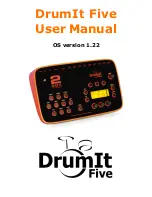12
4
Bank Select
When holding down the KIT button at startup, one can choose which
kit bank file to open. Press PREV or NEXT to select a dkit file, then
press OPEN. By default the DrumIt.dkit file is opened.
Kit Select
The kit program can be changed on the KIT-PROG page. Turn the
left dial to select a program. The kit bank holds 100 programs to
choose from. A kit can be copied or moved to a different program
location so it will have a different program number, however, it's
still the same kit (unless some of it settings are changed too). Single
kits are located after program 100, they can be saved to the same
file or copied to a program location in the kit bank.
Volumes
The volume levels for the mix are set on the UNIT-MIX page. The
first 6 faders control the drum channel volumes. The last 3 faders
control the volumes for the effect, input and accompaniment. The
mixer settings are common to all kits and are saved with the unit
settings. The individual drum channel volumes for each kit can be
set on the KIT-DRUM page, these settings are saved per kit.
Sounds
On the KIT-DRUM page one can select sounds for each of the 15
drum channels. If there are no sounds selected on the percussion
channels (MORE plus SNARE or TOM1-4), then the percussion
trigger (most likely from the rim of the pad) is redirected to zone 8
on the snare or tom channel. Depending on the sound selected
there, this can trigger the rim of a snare or tom. Otherwise, the
sound on the percussion channel will be independent with its own
individual channel settings.
Changing Settings
Use the PAGE UP and PAGE DOWN buttons to select other unit or kit
pages. When parameter settings are changed, they can be saved by
pressing SAVE on the UNIT-MIX or KIT-PROG page (please make
sure save is enabled on the UNIT-PREF page).