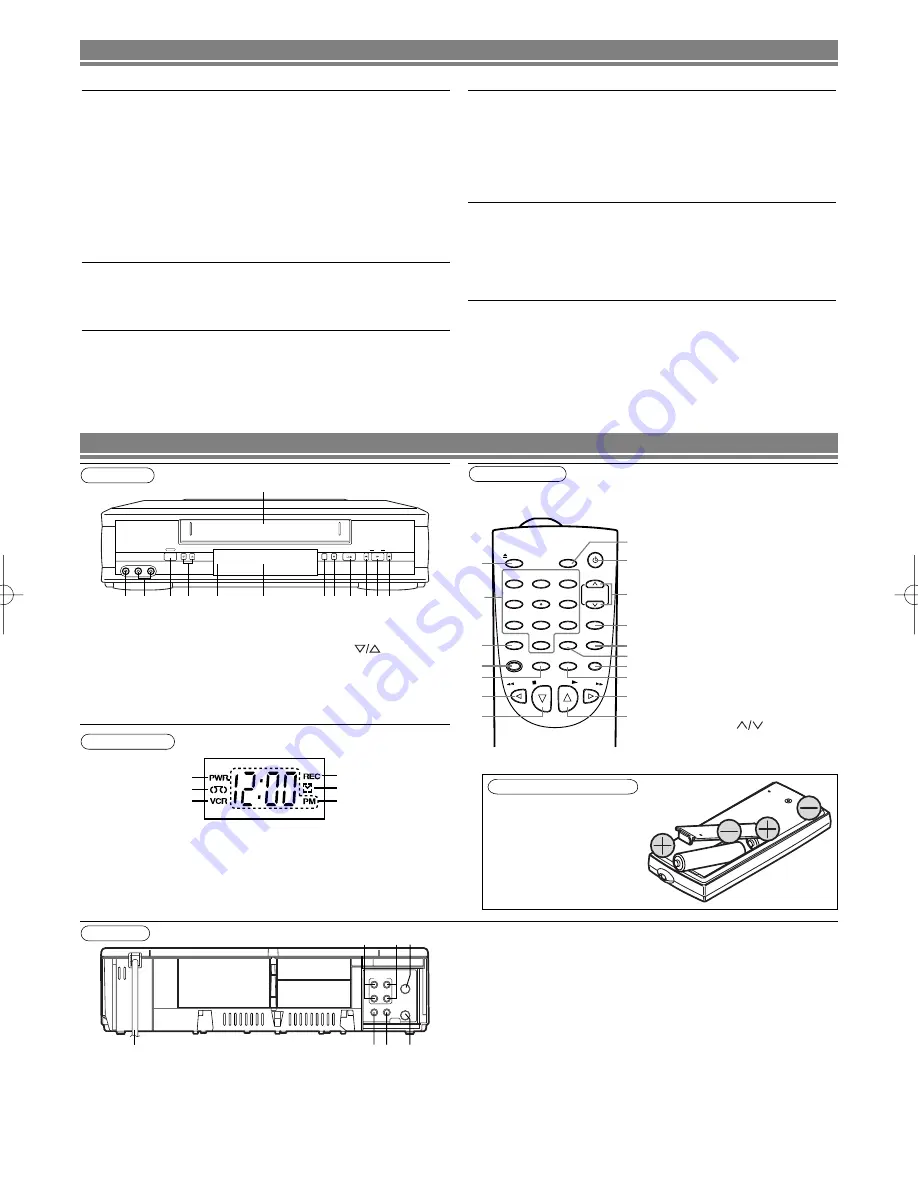
– 2 –
EN
1. EJECT button
2. NUMBER buttons
3. MENU button
4. RECORD button
5. SPEED button
6. REW button
7. STOP button
8. PLAY button
9. F.FWD button
10. DISPLAY button
11. PAUSE/STILL button
12. SLOW button
13. C.RESET/EXIT button
14. SEARCH-MODE button
15. CHANNEL buttons
16. POWER button
17. VCR/TV button
( )
20. AUDIO OUT jacks
21. AUDIO IN jacks
22. ANT. IN jack
23. ANT. OUT jack
24. VIDEO IN jack
25. VIDEO OUT jack
26. AC Power Cord
Display Window
CHANNEL
MENU
REC/OTR
REW
F.FWD
PLAY
STOP/EJECT
POWER
VIDEO
L - AUDIO - R
2
3
4
5
6
7
8
9
10
11
12
1
13
15
16
17
18
19
14
Remote Control
POWER
VCR / TV
EJECT
CHANNEL
PAUSE
/STILL
C.RESET
EXIT
SEARCH
-MODE
SLOW
DISPLAY
SPEED
STOP
PLAY
RECORD
MENU
REW
F.FWD
1
2
3
4
5
6
7
8
0
9
1
3
4
5
6
7
9
11
8
10
17
13
14
16
15
12
2
Rear Panel
ANT
AUDIO
VIDEO
IN
OUT
OUT
IN
OUT
L
R
IN
26
20
21 22
25 24
23
Install Location
For safety and optimum performance of your VCR:
• Install the VCR in a horizontal and stable position. Do not
place anything directly on top of the VCR. Do not place the
VCR directly on top of the TV.
• Shield it from direct sunlight and keep it away from sources
of intense heat. Avoid dusty or humid places. Avoid places
with insufficient ventilation for proper heat dissipation. Do not
block the ventilation holes on the sides of the VCR. Avoid
locations subject to strong vibration or strong magnetic
fields.
Avoid the Hazards of Electrical Shock and Fire
• Do not handle the power cord with wet hands.
• Do not pull on the power cord when disconnecting it from AC
wall outlet. Grasp it by the plug.
Moisture Condensation Warning
Moisture condensation may occur inside the unit when it is
moved from a cold place to a warm place, or after heating a
cold room or under conditions of high humidity. Do not use the
VCR at least for 2 hours until its inside is dry.
FCC Warning
This equipment may generate or use radio frequency energy.
Changes or modifications to this equipment may cause harm-
ful interference unless the modifications are expressly
approved in the instruction manual. The user could lose the
authority to operate this equipment if an unauthorized change
or modification is made.
Important Copyright Information
Unauthorized recording or use of broadcast television pro-
gramming, video tape, film or other copyrighted material may
violate applicable copyright laws. We assume no responsibility
for the unauthorized duplication, use, or other acts which
infringe upon the rights of copyright owners.
A Note about Recycling
This product's packaging materials are recyclable and can be
reused. Please dispose of any materials in accordance with
your local recycling regulations. Batteries should never be
thrown away or incinerated but disposed of in accordance with
your local regulations concerning chemical wastes.
Install two AA batteries
(supplied) matching the
polarity indicated on the bot-
tom of the remote control.
1. Cassette Compartment
2. F.FWD button
3. PLAY button
4. REW button
5. STOP/EJECT button
6. REC/OTR button
7. MENU button
1
8. Display Window
1
9. Remote Sensor
10. CHANNEL buttons
11. POWER button
12. AUDIO Input jacks
13. VIDEO Input jack
( )
14. POWER indicator
15. TAPE IN indicator
16. VCR indicator
17. REC indicator
18. TIMER indicator
19. CLOCK indicator
To insert the batteries
PRECAUTIONS
DESCRIPTION OF CONTROLS
Front Panel
VIDEO OUT Jack
Connect a video cable going to
the video in jack of a camcorder,
another VCR, a TV, or an audio-
visual system (laser disc player,
video disc player, etc.) here.
AUDIO OUT Jacks
Connect the audio cables going
to the audio in jacks of a cam-
corder, another VCR, a stereo
amplifier, or an audio system
here.
VIDEO IN Jack
Connect a video cable coming
from the video out jack of a cam-
corder, another VCR, or an
audio-visual source (laser disc
player, video disc player, etc.)
here.
AUDIO IN Jacks
Connect the audio cables com-
ing from the audio out jacks of a
camcorder, another VCR, or an
audio source here.
Содержание DTK5600HF
Страница 8: ... 8 EN Printed in China 0VMN03485 HD453ZD ...








