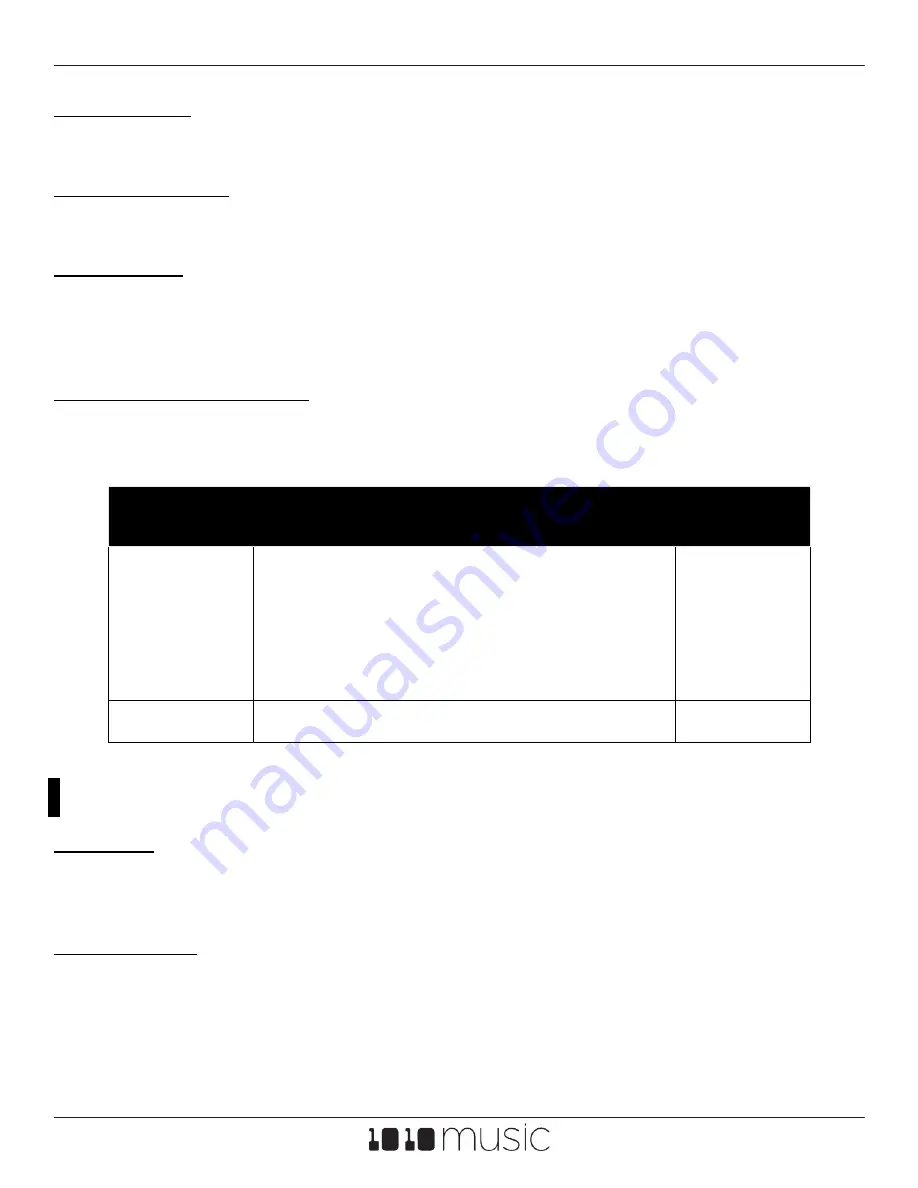
Feb 4, 2022
nanobox | lemondrop User Guide v 1.0.10
Copyright 1010music LLC 2022
Page 14 of 58
TWIST
Octave Label
The first and last cell in each is labeled with the octave mapped to that row.
Octave Selectors
Touch the left and right chevrons to scroll the grid one octave.
Hold Button
Touch the Hold button to toggle it’s state. When inactive (gray), notes only play while you
are touching them. When active (black with yellow outline), notes continue to play until
you touch them a second time.
Keyboard Config Screen
Push the Right Arrow button to access the Keyboard Config Screen where you can set the
scale.
Parameter
Description
Modulation
Target?
Scale
The scale imposed by the keyboard grid.
Chromatic, Major, Major Pent, Minor, Minor
Pent, Minor Blues, Raga Bhairav, Raga Todi,
Gypsy, Arabian, Egyptian, Miyakobushi,
Ryukyu, Wholetone, Diminish, Harmonic
Minor, Mel Minor, Dorian, Phrygian, Lydian,
Mixolydian, Aeolian, Locrian
No
Root Note
A, A#, B, C, C#, D, D#, E, F, F#, G, G#
No
Top Knob
Not used on the Grid Keyboard screen. On the Keyboard Config screen, select a
parameter to edit.
Bottom Knob
Not used on the Grid Keyboard screen. On the Keyboard Config screen, select a value for
the currently selected parameter.















































