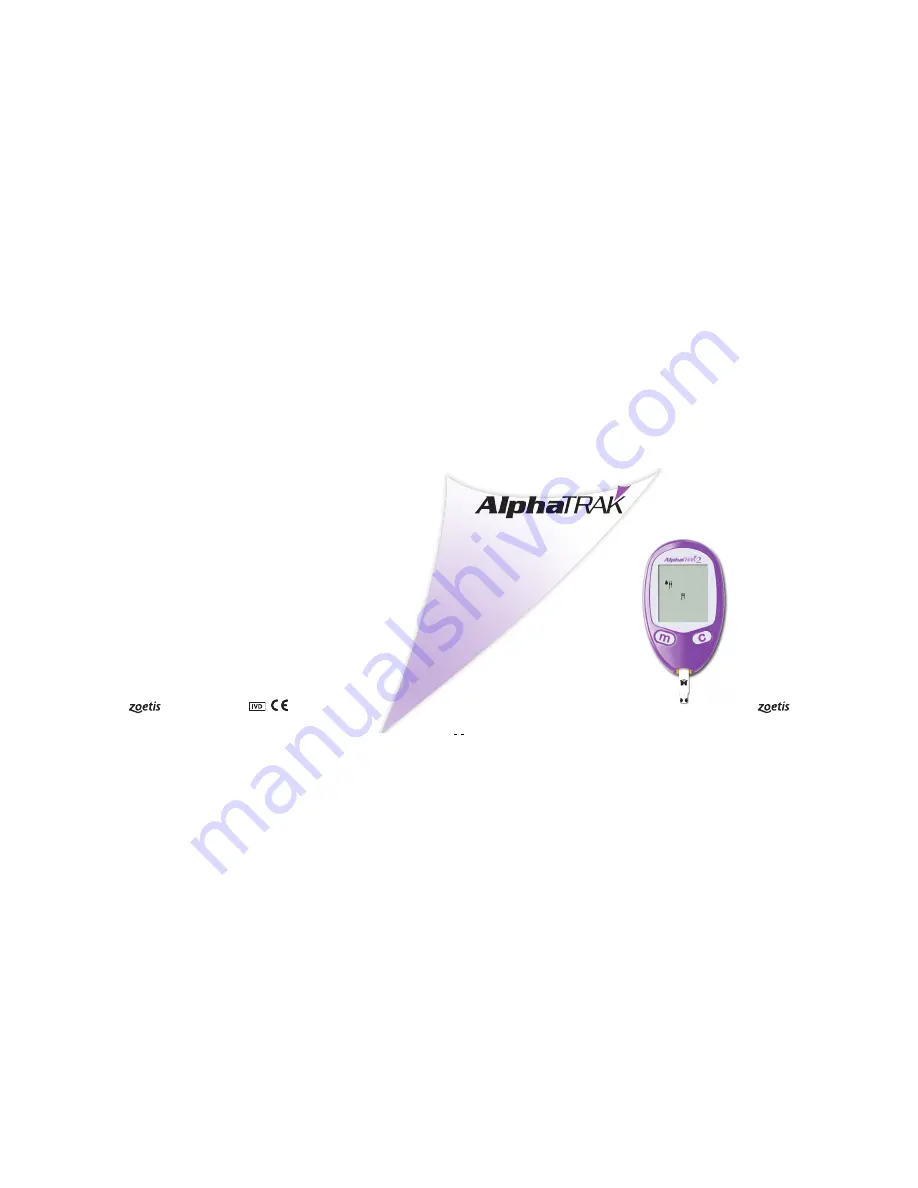
BLOOD GLUCOSE MONITORING SYSTEM
SYSTÈME DE SURVEILLANCE DE LA GLYCÉMIE
User Guide
For
in vitro
Diagnostic Use
in Animals
Featuring the AlphaTRAK 2 Meter
Distributed by
Zoetis Inc.
Kalamazoo, MI 49007
www.AlphaTRAKmeter.com
Contact Customer Care at 1-888-963-8471