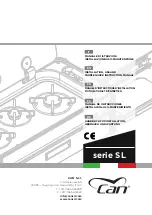Summary of Contents for ZCI66080WA
Page 1: ...GETTING STARTED EASY User Manual ZCI66080WA ZCI66080BA ZCI66080XA EN User Manual Cooker ...
Page 30: ......
Page 31: ......
Page 1: ...GETTING STARTED EASY User Manual ZCI66080WA ZCI66080BA ZCI66080XA EN User Manual Cooker ...
Page 30: ......
Page 31: ......