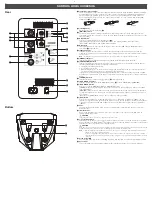In order to take full advantage of the DBR series’ (referred to in this manual as DBR) superior functionality
and enjoy years of trouble-free use, please read this manual before you begin using the product. After you
have read the manual, keep it in a safe place for reference when needed.
• Please read the PRECAUTIONS on the reverse side of this manual before use.
• This manual uses example illustrations taken from the DBR12 if not otherwise specified.
• The illustrations as shown in this manual are for instructional purposes only, and may appear somewhat
different from those on your device.
• The company names and product names used in this manual are the trademarks or registered
trademarks of their respective companies.
ZJ41540
EN
POWERED SPEAKER SYSTEM
DBR series
Owner’s Manual
1
3
2
1
3
4
5
5
4
6
7
8
9
E
0
A
A
B
C
D
E
F
G
u
Features
• FIR-X tuning™
Our proprietary sound-processing technology utilizing a linear-phase FIR filter delivers excellent sound quality
with high resolution and a smooth frequency response that is unaffected by phase interference near the
crossover point.
• D-CONTOUR (Dynamic CONTOUR)
D-CONTOUR optimizes the level of each frequency range according to the application to be used or the
listener’s preferences. There are two modes: an FOH/MAIN mode for use as a main speaker, and a MONITOR
mode for use as a floor monitor.
• Simple mixing function
The DBR features simple mixing functionality, enabling you to select either a direct output of channel 1 (CH1)
(parallel connection) or a mixed output of CH1 and CH2.
• Various input/output connectors
The comprehensive set of connectors—including XLR for a mixer, phone for a musical instrument, and RCA-
pin for an MP3 player—provides maximum flexibility in use with a wide variety of applications.
• Light weight, high power
A newly developed power supply and amplifier has enabled compact size and light weight, as well as
powerful output.
• Advanced protection functionality
DSP-controlled advanced protection functionality promotes optimum reliability even in challenging
environments.
Included Accessories
• AC power cord
• Technical Specifications (English only): includes specifications, block diagram, and dimensions.
• Owner’s manual (this leaflet)
EN
1
3
2
1
3
4
5
5
4
6
7
8
9
E
0
A
A
B
C
D
E
F
G