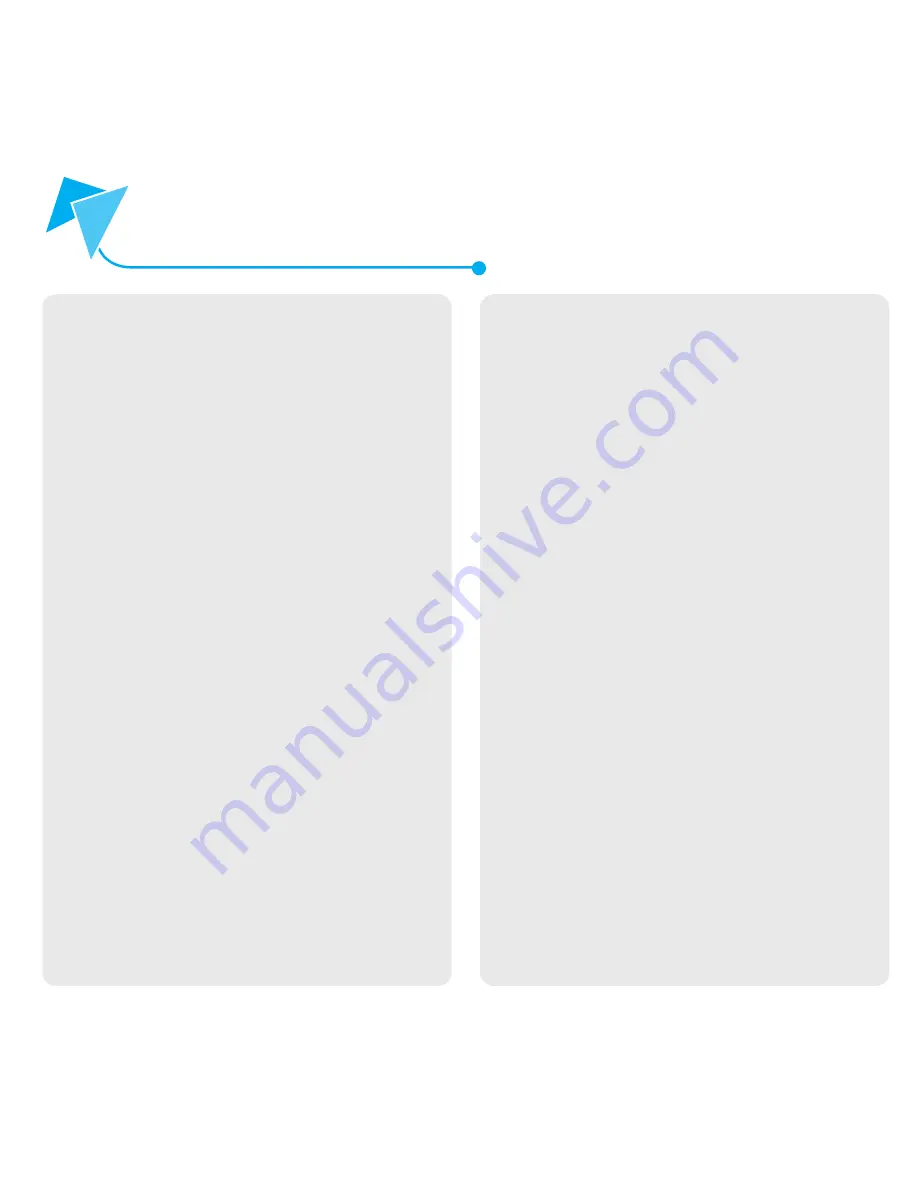
•
23
Table of contents
Table of contents
SAFETY ………………………………………………
BASIC PACKAGE BUNDLE ITEMS …………
BUTTON DESCRIPTION …………………………
CHARGING BATTER ……………………………
SD CARDS ……………………………………………
RECORDING,CAPTURE …………………………
1)VIDEO RECORDING
2) PHOTO CAPTURE
3) WI-FI ON/OFF
SETTING ………………………………………………
1) VIDEO
2) PHOTO
3) WI-FI
4) SET UP
5) INFORMATION
TRANSFERRING FILES …………………………
HDMI TV OUT ………………………………………
APPLICATION ………………………………………
FIRMWARE UPGRADE …………………………
SPECIFICATION ……………………………………
TROUBLE SHOOTING ……………………………
WARRANTY …………………………………………
CALL CENTER ……………………………………
24
26
29
30
31
4
4
32
33
37
36
36
39
40
41
4
2


































