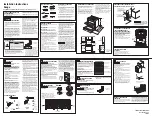Summary of Contents for RY160LXTQ
Page 26: ...2 18 NOTES ...
Page 52: ...5 6 NOTES ...
Page 58: ...6 6 NOTES ...
Page 59: ...7 1 WIRING DIAGRAMS ...
Page 60: ...7 2 ...
Page 62: ......
Page 26: ...2 18 NOTES ...
Page 52: ...5 6 NOTES ...
Page 58: ...6 6 NOTES ...
Page 59: ...7 1 WIRING DIAGRAMS ...
Page 60: ...7 2 ...
Page 62: ......