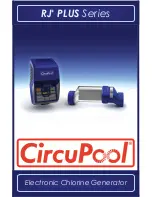ECO-V 150 Pool Pump
Owners Manual Installations
Product Image to be supplied Joey.
This equipment must be installed and serviced by a qualified technician.
Improper installation can create electrical hazards which could result in property
damage, serious injury or death. Improper installation will void the warranty.
Notice to Installer
This manual contains important information about the installation, operation and safe
use of this product. Once the product has been installed this manual must be given
to the owner/ operator of this equipment.
Summary of Contents for Hydrostorm ECO-V 150
Page 29: ......