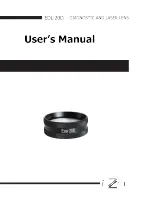Part No. 8006-8813-01-00 Rev 400 Sec 14
Instruction Manual X813
••
1
Instruction Manual X813
Model V3.5-8VF-CS-G-4 Varifocal DC-Drive Autoiris Lens
Introduction
The information in this manual covers the installation of Model V3.5-8VF-CS-G-4 Varifocal DC-Drive Autoiris Lens.
This unit should be installed by a qualified technician using approved materials in accordance with national, state
and local codes. Read these instructions through completely before attempting installation.
Varifocal lenses provide an adjustable focal length like zoom lenses, but they must be refocused after changing the
focal length. This lens features a DC-drive (galvanometric) autoiris system, neutral density spot filter, and an
adjustable mount. The iris is controlled by an amplifier in the camera and automatically closes when power is off.
The V3.5-8VF-CS-G-4 lens is UL recognized.
Installation
Note:
Before mounting the lens, read the appropriate sections of the camera instruction manual.
1. Set the lens selection switch (DC/VIDEO) on the camera. See Figure 1.
2. Mount the lens by turning it clockwise onto the camera mount until it stops. See Figure 2.
3. The lens can be rotated on its mount. Rotate the lens until it has the best orientation.
4. Connect the lens cable to the camera according to the table and Figure below.
Copyright © 2000 Vicon Industries Inc. All rights reserved.
Vicon and its logo are registered trademarks of Vicon Industries Inc.
Product specifications subject to change without notice.
VICON INDUSTRIES INC., 89 ARKAY DRIVE, HAUPPAUGE, NEW YORK 11788
TEL: 631-952-CCTV (2288) FAX: 631-951-CCTV (2288) TOLL FREE: 800-645-9116
24-Hour Technical Support: 800-34-VICON (800-348-4266)
UK: 44/(0) 1489-566300 INFOFAX: 800-287-1207 WEB: www.vicon-cctv.com
Pin
Function
1
Control -
2
C
3
Drive +
4
Drive -