Reviews:
No comments
Related manuals for MULTY P TTi Series

SD-RD250
Brand: Panasonic Pages: 30

SD-RD250
Brand: Panasonic Pages: 28

Bread Bakery SD-YD250
Brand: Panasonic Pages: 36

SD-206
Brand: Panasonic Pages: 44

Bread Bakery SD-YD250
Brand: Panasonic Pages: 37

Bread Bakery SD-BT2P
Brand: Panasonic Pages: 11

23308 SERIES
Brand: lancer Pages: 8

nesta
Brand: Morphy Richards Pages: 8

XOUIMN1585NO
Brand: Xo Pages: 32

VENUS Series
Brand: Victoria Arduino Pages: 54

PSTX91WE
Brand: Mr. Coffee Pages: 13

42820 Design Bread Maker Plus
Brand: Gastroback Pages: 32

timer aroma
Brand: OBH Nordica Pages: 32

ECO 310.BK
Brand: DeLonghi Pages: 6

10032101
Brand: Klarstein Pages: 96

ICEU 36
Brand: Ice-O-Matic Pages: 55

BLMI-500AD
Brand: Blueair Pages: 40
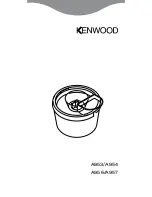
A953
Brand: Kenwood Pages: 47

















