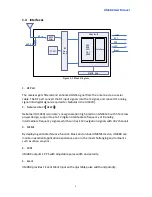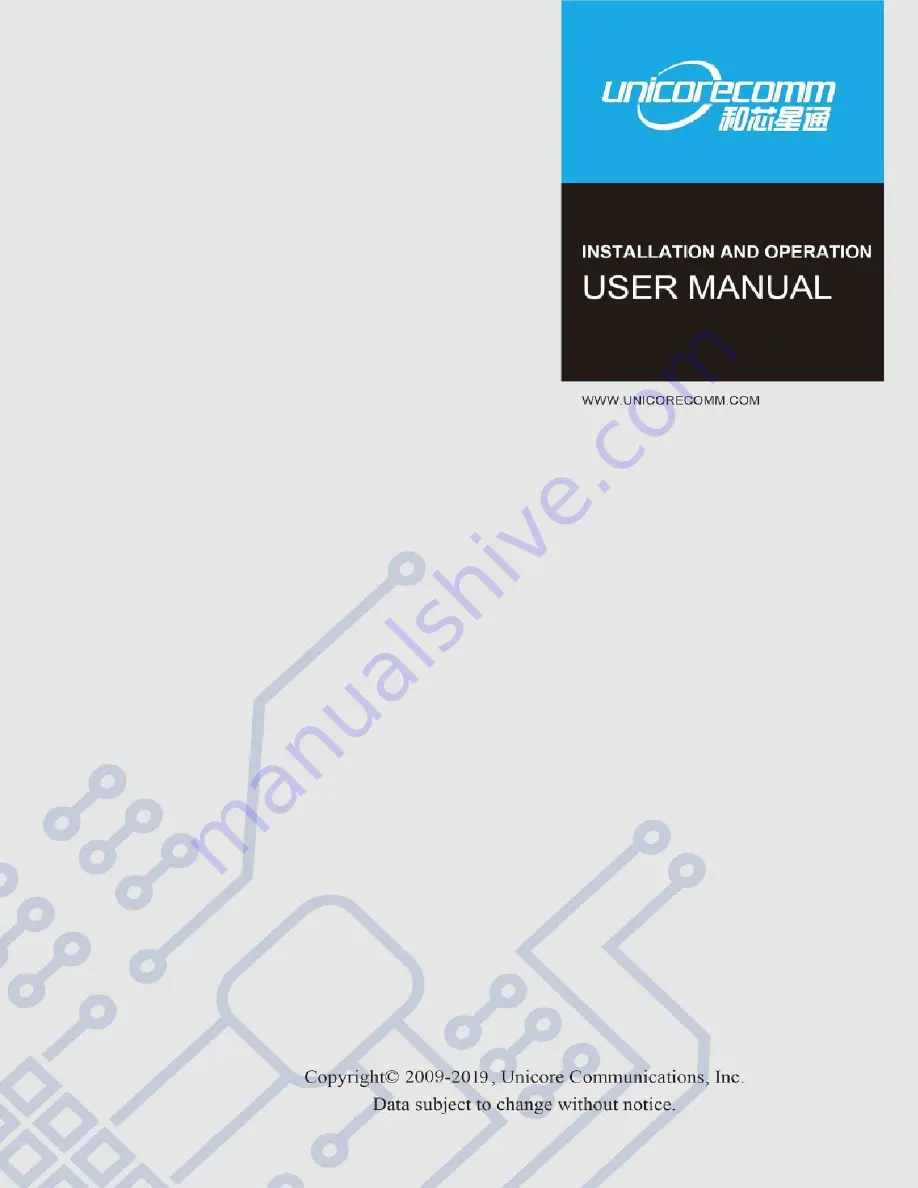Reviews:
No comments
Related manuals for UM4B0

Taranis Q X7S
Brand: FrSky Pages: 2

Canvas
Brand: Acclaim Lighting Pages: 32

G75-DFC
Brand: Baccara Pages: 16

S20
Brand: J3C Pages: 2

RC-02
Brand: ZIGBEE Pages: 5

RZN 4402-K V2
Brand: D+H Pages: 32

52 442
Brand: ZPA Pecky, a.s. Pages: 36

TB-CN2R1
Brand: Centurion Pages: 16

CPX-CEC
Brand: Festo Pages: 87

ArmorBlock 1732E-16CFGM12R
Brand: Allen-Bradley Pages: 20

1502 LT
Brand: Integral Pages: 7

EPHC 10A
Brand: select solar Pages: 2

BAT HOUSE
Brand: Gardigo Pages: 12

SLX Nano
Brand: Lab-T Pages: 17

BRC1D71
Brand: Daikin Pages: 8

Spider Free 30
Brand: Silverline Pages: 16

DIGI3U
Brand: Zonex Pages: 16

AN-X4-ABRIO-HMI
Brand: QTS Pages: 48