Reviews:
No comments
Related manuals for UTi712S

4.0
Brand: Tactacam Pages: 17

Hero session
Brand: GoPro Pages: 79

mini ONE
Brand: DDpai Pages: 2

NDC-400 Flick
Brand: Naxa Pages: 5

IR32 DS
Brand: IriSys Pages: 26

C875
Brand: Avermedia Pages: 42

FULL HD
Brand: QCAMZ Pages: 20

Dash camera
Brand: Raven Pages: 24

ACAM-003
Brand: Gembird Pages: 43

DTI 3/25
Brand: Zeiss Pages: 200

KPT-1442
Brand: Kapture Pages: 32

T51
Brand: TAT Electronics Pages: 22

Crash Cam FHD GPS
Brand: Navig8r Pages: 15

GoSure ADR830
Brand: Philips Pages: 40

GoSure ADR900s
Brand: Philips Pages: 40

X7
Brand: ActionPro Pages: 14
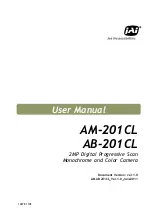
AB-201CL
Brand: JAI Pages: 68

HX-A1M
Brand: Panasonic Pages: 2











