Reviews:
No comments
Related manuals for TTK 105 S HC

LIMPIA 6
Brand: Olimpia splendid Pages: 52

87795024
Brand: Uberhaus Pages: 22

35208
Brand: Hunter Pages: 2

5412810405831
Brand: nedis Pages: 44

Calorex DH75 Series
Brand: Dantherm Pages: 19

TDH-22
Brand: Turbo Pages: 24

DSC-90ES
Brand: Wood’s Pages: 25

HD60002
Brand: Emerson Pages: 12

MoistAIR HD1405
Brand: Emerson Pages: 16

MoistAIR HD1205
Brand: Emerson Pages: 16

MoistAir MA 1200
Brand: Emerson Pages: 20

HD13002
Brand: Emerson Pages: 16
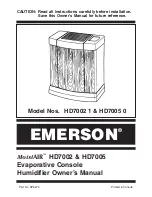
HD7002-1
Brand: Emerson Pages: 16

MA0800
Brand: Emerson Pages: 16

MA1200-1
Brand: Emerson Pages: 19

CA-601
Brand: Clean Air Pages: 9

Huey
Brand: Vornadobaby Pages: 88

EHUMD800ASM00BA
Brand: CAC / BDP Pages: 19

















