Reviews:
No comments
Related manuals for ST 12/5
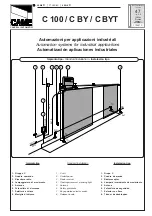
C Series
Brand: CAME Pages: 108

HMD230+IGD
Brand: Heras Pages: 106

GTS 120
Brand: Gartentorschliesser.com Pages: 20

SW200 Series
Brand: MOTECK Pages: 10

Open Master 404
Brand: Krups Pages: 8

LiftMaster 3575
Brand: Chamberlain Pages: 36

XX325
Brand: moore o matic Pages: 32

SD series
Brand: Grant's Automation Pages: 34

SlideSmart CNX 15
Brand: Nice Pages: 48

610
Brand: Haas Door Pages: 14

PD758DS 3/4 HP
Brand: Power Drive Pages: 40

248730
Brand: Power Drive Pages: 36

AXOVIA 180 B NS
Brand: SOMFY Pages: 12

AXOVIA 250A
Brand: SOMFY Pages: 24

AXORN 65
Brand: SOMFY Pages: 24

BLEU B200
Brand: SEA Pages: 36

DOMOGLIDE-B7
Brand: FAAC Pages: 42

FA4024CB
Brand: CAME Pages: 36

















