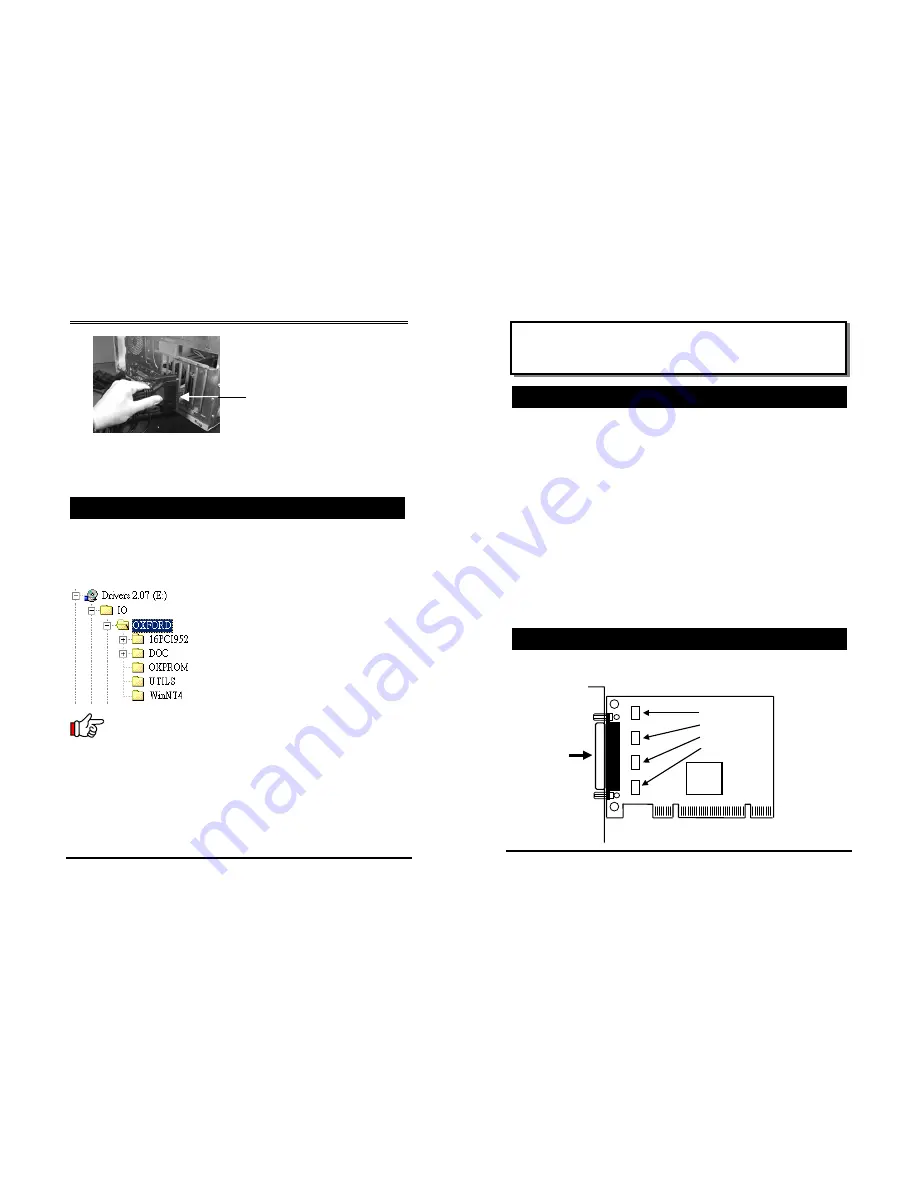
PCI Multi-port Serial Card
4
7. Put the chassis cover back on the computer.
8. Turn ON the power of your computer and peripherals.
9. Proceed with Software Driver Installation.
The Multi-port serial card is plug-and-play so the driver
installation is quite straightforward. Please “Browse” to the
correct path on the Driver CD when Windows asking for the
driver’s location.
Note:
To install the Windows NT driver, please run (double click) the
following installing program:
Run
Install_Serial.exe
in
\IO\OXFORD\winNT4
folder for
Serial Ports
Run
Install_Parallel.exe
in
\IO\OXFORD\winNT4
for
Parallel Port
Install 4S (or 8S) octopus
cable
4. Software Driver Installation
1
Congratulation on your purchasing this high performance PCI
multi-port serial I/O adapter. The adapter is high speed PCI bus
based and plug-and-play compliant. Its serial ports are fully
16C950 (and 16C550 backward) UART compatible with most of
the RS-232C devices available from the market.
Features:
Fully PCI Bus Specifications 2.2 compliant
Models: 4S (with DB37 connector), 4S (with 4-port RJ-45
connector) and 8S (with DB62 connector)
128-byte FIFO 16C950 UARTs, Backward Compatible with
16C550
Automated in-band flow control using programmable
Xon/Xoff in both directions
Supports Win98/Me, NT, Windows 2000 and XP
Figure 2-1 4S with DB37 Connector
PCI Multi-port Serial Card
Installation Guide
1. Introduction
2. Layout
J2: S1
J3: S2
J4: S3
J5: S4
J6: S1~S4
External
Connector




















