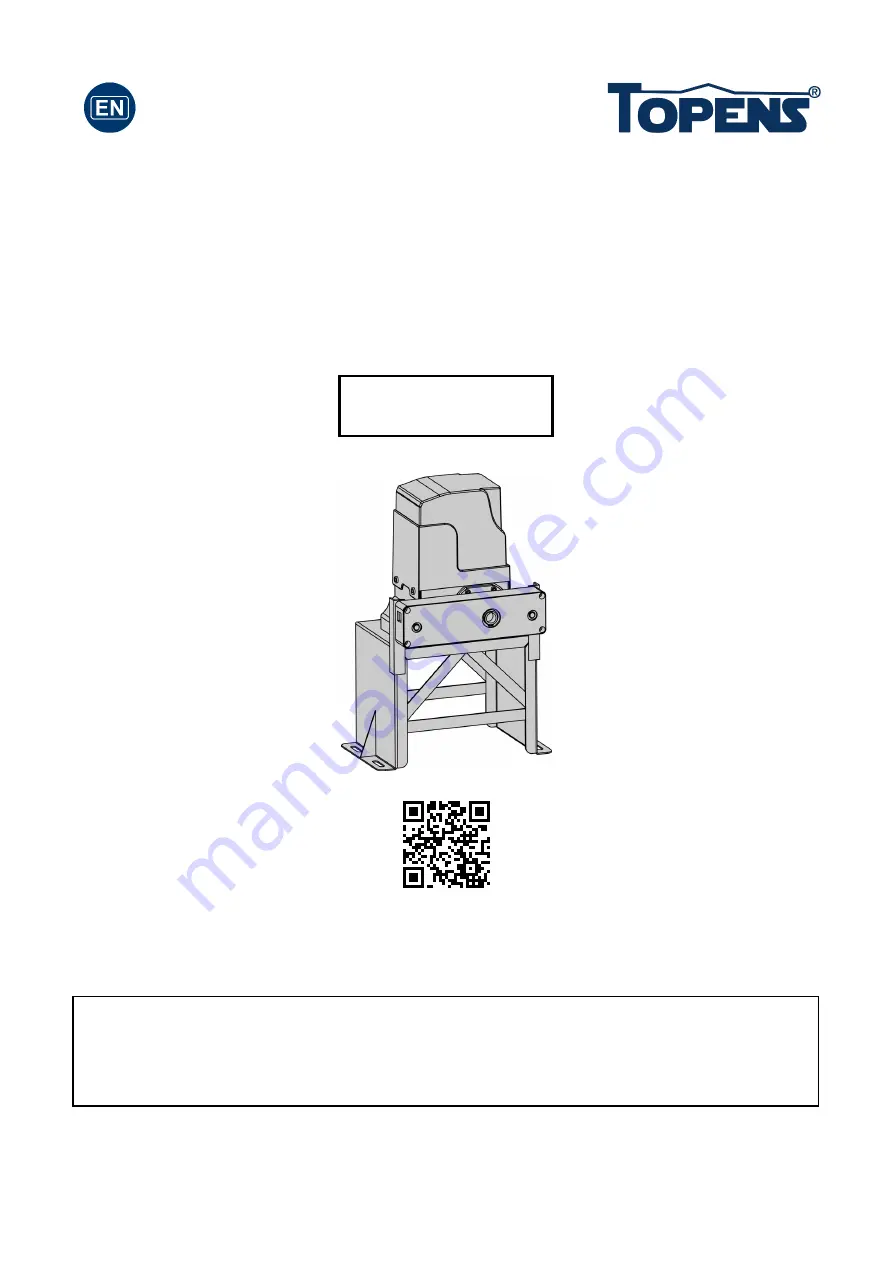
C030543
VER 20a
Sliding Gate Opener
User’s Manual
Model:
TOPENS Website
http://www.topenstool.com/
CK2600
★
Please read and follow all warnings, precautions and instructions before
installation and use.
★
Periodic checks of the opener are required to ensure safe operation.
★
Save this manual.

















