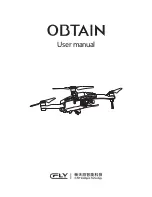1080P HD camera with 250 m
Image
transmission range
(requires a 5G smartphone)
Accreditation standard: GB/T26701-2011
Palm control
Flight plan
Waypoint flight
GPS tracking
One key to retrun
Circle flight
Human tracking
4K 5G WIFI
Camera
Optical flow
positioning
Long battery life
Dual-frequency
technology
14+
Take-off/landing
FOLDABLE DRONE
INSTRUCTIONS FOR USE
X500
+1(718)312-0558(USA)
+49 335-4551-9201(Germany)
http://www.symatoys.com