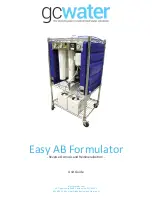Ultra-High Efficiency RO/DI
(100 GPD U.H.E RO/DI)
OWNER’S MANUAL
&
INSTALLATION INSTRUCTIONS
WARNING
Please read carefully before proceeding with installation. Failure
to follow any attached instructions or operating parameter may
lead to the product’s failure and possible damage to property.
REV. 2014-09-05