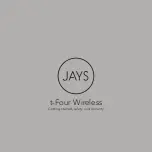English
Stereo headphones
Features
Quad Balanced Armature driver unit
Micro-size Balanced Armature driver unit (full-range + double tweeter)
reproduces smooth and clear vocal, with rich and powerful bass.
High quality PCOCC cord
PCOCC cord to minimise sound transmission loss and reproduce a clear high quality
sound.
Double Layered Housing
Magnesium inner housing holds the driver units rigidly for smooth sound response.
Special ABS plastic outer housing prevents unwanted vibration for clear mid-high
range.
Noise-Blocking design and various ear-bud sizes
Noise-Blocking design, with 10 sets of ear-buds to choose from, for optimum
attenuation of ambient noise and minimum sound leakage.
Super-small body
Balanced Armature driver unit allows for a super small body, and ultimate wearing
comfort.
Serrated cord
Serrated cord and cord slider for tangle-free use.
How to use
Using the cord slider (see fig.
-
)
Move up and down to change the split position of the cord.
Using the supplied cord adjuster (see fig.
-
)
You can adjust the cord length by winding the cord on the cord adjuster.
(The cord can be wound to the cord adjuster up to 50 cm. If you wind more, the cord
comes off from the cord adjuster easily.)
1
Wind the cord.
2
Push cord into slot hole to secure in place.
Note
Do not wind the plug or split section of the cord, as it will strain the cord and may cause a wire break.
Wearing the headphones (see fig.
)
1
Determine right and left headphone and hold them as in the illustration.
There is a tactile dot on the unit marked
to distinguish the left side.
2
Fit the headphones into your ears snugly, as in the illustration.
3
Adjust the headphone to fit snugly in your ear.
Installing the earbuds correctly (see fig.
)
If the earbuds do not fit your ears correctly, low-bass sound may not be heard. To enjoy
better sound quality, change the earbuds to another size or type, or adjust the earbuds
position to sit on your ears comfortably and fit your ears snugly. If the earbuds do not fit
your ears, try another size or type. Confirm the size of the earbuds by checking the
colour inside (see fig.
-
for hybrid silicone rubber earbuds and
-
for noise
isolation earbuds).
When you change the earbuds, install them firmly on the headphones to prevent the
earbud from detaching and remaining in your ear.
About hybrid silicone rubber earbuds (see fig.
-
)
Earbud sizes (inside colour)
Small
Large
High
–
ML (Blue)
LL (Purple)
S (Orange)
M (Green)
L (Light blue)
Low
SS (Red)
MS (Yellow)
–
To clean the hybrid silicone rubber earbuds
Remove the earbuds from the headphones, and wash them with a mild detergent solution.
About noise isolation earbuds (see fig.
-
)
Supplied noise isolation earbuds provides a snug fit for effective attenuation of ambient
noise.
Earbud sizes (inside colour)
Small
Large
S
(Orange)
M
(Green)
L
(Light blue)
Notes
Prolonged use of the noise isolation earbuds may strain your ears due to their snug fit. If you have
experience discomfort or pain in your ears, discontinue use.
The pressure-relieving urethane cushion is extremely soft. Therefore, do not pinch or pull the
urethane cushion. If the urethane cushion is broken or detached from the earbuds, it will not take its
correct position and the earbuds will lose their noise isolation function.
The pressure-relieving urethane cushion may deteriorate due to long-term storage or use. If the
pressure-relieving power is lost and the urethane cushion becomes hard, the earbuds may lose their
noise isolation function.
Do not wash the noise isolation earbuds. Keep them dry, and avoid accumulation of water in the
pressure-relieving urethane-cushions. Not doing so may cause early deterioration.
To detach an earbud (see fig.
-
)
While holding the headphone, twist the parts inside of the earbud and pull the earbud off.
Tip
If the earbud slips and cannot be detached, wrap it in a dry soft cloth.
To attach an earbud (see fig.
-
)
Push the parts inside of the earbud into the headphone until the projecting part of the
headphone is fully covered.
How to attach the clip to the cord (see fig.
)
1
Hold the clip closed, and pull up the lever on the clip just a little.
2
Put the cord into the groove under the lever.
Notes
If you pull up the lever on the clip without holding the clip closed, or holding the clip closed but
opening the lever too much, you cannot put the cord into the groove under the lever.
Do not catch the cord on the projection of the clip or do not wedge it into the groove. It may damage
the wires of the cord.
Do not move the clip position with the cord attached. It may damage the wires of the cord.
Removing the headphones
After use, remove the headphones slowly.
Note
Headphones are designed to fit closely in your ears. If the headphones are pressed hard while in use or
taken off too quickly, they may cause injury.
Wearing headphones may produce a diaphragm click sound. This is not a malfunction.
Specifications
Type:
Closed, Quad Balanced Armature
Driver unit:
Quad Balanced Armature
Power handling capacity:
100 mW (IEC*)
Impedance:
8 Ω at 1 kHz
Sensitivity:
108 dB**
Frequency response:
3 Hz – 28,000 Hz
Cord:
1.2 m cord, using PCOCC (Y-type)
Plug:
Gold-plated L-shaped stereo mini plug
Mass:
Approx. 8 g (without cord)
Supplied accessories
Hybrid silicone rubber earbuds: SS (red) (2), S (orange) (2), MS (yellow) (2), M (green)
(attached to the unit at the factory) (2), ML (blue) (2), L (light blue) (2), LL (purple) (2)
Noise isolation earbuds: S (orange) (2), M (green) (2), L (light blue) (2)
Cord adjuster (winds cord up to 50 cm) (1)
Carrying case (1)
Operating Instructions (1)
* IEC = International Electrotechnical Commission
** 150 mV input
Design and specifications are subject to change without notice.
Precautions
Please keep your headphones clean at all times especially inside the rubber earbud.
(see fig.
)
If any dust or ear wax is inside the earbud, you may experience some listening
difficulties.
Listening with headphones at high volume may affect your hearing. For traffic safety,
do not use while driving or cycling.
Handle the driver units carefully.
Do not put weight or pressure on the headphones as it may cause the headphones to
deform during long storage.
The earbuds may deteriorate due to long-term storage or use.
Install the earbuds firmly onto the headphones. If an earbud accidentally detaches and
is left in your ear, it may cause injury.
Store the earbuds where children cannot reach in order to prevent from accidental
ingestion or choking.
Do not leave the stereo headphones in a location subject to direct sunlight, heat or
moisture.
Note on static electricity
In particularly dry air conditions, mild tingling may be felt on your ears. This is a result
of static electricity accumulated in the body, and not a malfunction of the headphones.
The effect can be minimized by wearing clothes made from natural materials.
Optional replacement earbuds can be ordered from your nearest Sony dealer.
1
2
1
Earbud
Tactile dot
2
3
Sectional View
Coloured parts
Pressure-relieving
urethane cushion
Stereo Headphones
Operating Instructions
使用說明書
4-441-319-
12
(1)
XBA-40
©2012 Sony Corporation
Printed in Thailand