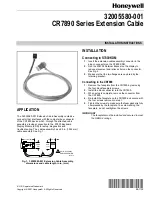Summary of Contents for CE-DV0031-S1
Page 1: ...3 Port DVI Splitter CE DV0031 S1 Quick Installation Guide ...
Page 9: ...9 Blank Page ...
Page 10: ...10 Blank Page ...
Page 12: ...12 ...
Page 1: ...3 Port DVI Splitter CE DV0031 S1 Quick Installation Guide ...
Page 9: ...9 Blank Page ...
Page 10: ...10 Blank Page ...
Page 12: ...12 ...