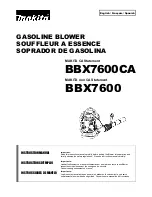SCARAB M25H ROAD SWEEPER - Abbreviated Operating Instructions
Normal drive mode
No unauthorised or untrained personnel to operate this sweeper.
1. Select Neutral (Yellow Control Lever). Handbrake ON. Sweep Mode
switch OFF. Multi-function lever OFF. Start Engine.
2. Select Forward or Reverse (Yellow Control Lever).
3. Release handbrake, press accelerator pedal to move the vehicle.
Sweep mode
4. Stop vehicle. Handbrake ON.
5. Sweep Mode switch ON. Engine RPM changes to pre-set level.
6. Select the desired sweeping equipment. Switch on Suction Fan.
Suction Fan speed (2000 RPM). Use Engine speed controls to change RPM if required.
7. Multi-function lever ON, beacons ON.
8. Select FORWARD (Yellow Control Lever). Handbrake OFF, depress accelerator pedal to move
vehicle.
All sweeping equipment will stop and raise when REVERSE is selected, and re-engage in
FORWARD.
Cruise control (only in sweep mode)
9. With vehicle at the desired speed, select Cruise Control. Can be over-ridden by the
accelerator pedal, and is cancelled by using the foot brake or by pressing the switch.
When sweeping with a full load or up-hill, engine RPM may need to be increased.
Vehicle movement is controlled, by means of the accelerator and brake pedal, similar to a
vehicle fitted with automatic transmission.
Never press brake and accelerator pedals at the same time.
This document is designed as a quick reference guide, to allow the operator to drive the vehicle
in Normal or Sweep Mode and operate the basic controls. It does not constitute the full
operating instructions.
Forward
Reverse
Neutral
!
F1
F1
F2
F2
F3
F3
1267
12:34
LCD Screen
Cruise control ON
Work light ON
Sweep mode ON
Suction active
Side brush active
Water ON
Engine RPM
Time
Central brush (wide sweep)
water ON
Main equipment colour codes
Equipment not selected
Equipment pre-selected
Equipment operating (active)
Water pre-selected
Equipment and water pre-selected
NOTE:
LCD screen is shown with the majority of icons shown to give a representation
of what could be visible and is not what would be visible in normal use.
Main Control Panel
!
Sweep mode
ON
Suction fan
ON
Hopper
not down
H-P water pump
Water tank
level low
H-P water pump
no water
Hydraulic oil
low
Hydraulic oil
temperature
Service
reminder
Active fault
present
Press and hold down the Safety Interlock and the
appropriate control switch.
For safety reasons only operate the Remote
Control from outside the vehicle, from a vantage
point that affords a good view of the sweeper and
its surroundings.
LEVER UP (OFF)
, Stop and raise all sweeping
equipment.
LEVER MIDDLE (ON)
, Deploy all selected
sweeping equipment.
LEVER RIGHT
, right front brush OUT/IN.
LEVER LEFT
, left front brush OUT/IN.
LEVER DOWN (NOZZLE TILT)
For a temporary nozzle tilt pull lever back and
hold to OPEN.
Release the lever to CLOSE.
Main on-screen information
and warning symbols
Auxiliary Control Panel
Remote Control
= Option*
= Raise hopper
= Lower hopper
= Open rear door*
= Close rear door*
= Safety interlock
Sweep mode
Front brush water*
Front brush*
Left suction
Left side brush
Left work light
Engine speed -
Engine speed +
Left water
Option*
Option*
Central brush
(wide sweep) water
Right water
Right work light
Right side brush
Suction fan
Option*
Central brush
(wide sweep)
* = Option
* = Option
* = Option
Not applicable
Multi-function lever
Favourite setting
Nozzle tilt locked
High pressure
water pump
Cruise control
OFF
ON
Left
front
brush
Right
front
brush
Nozzle
tilt
Right suction
Please refer to reverse for health and safety advice