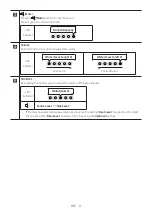Отзывы:
Нет отзывов
Похожие инструкции для HW-S60B

5912
Бренд: Olympia Страницы: 5

XP Series
Бренд: Xilica Audio Design Страницы: 10

CWS Series
Бренд: Wayne Страницы: 16

P100
Бренд: Ultrasonic Страницы: 16

Aqua-Pure AP510
Бренд: 3M Страницы: 16

Pro-X128
Бренд: EarthQuake Страницы: 6

PRO-160
Бренд: Paton Страницы: 31

OTC ARXIS pulse P403L
Бренд: Daihen Страницы: 188

AVS1426
Бренд: Daewoo Страницы: 8

AVS1425
Бренд: Daewoo Страницы: 8

170.297
Бренд: Skytec Страницы: 12

CM20DTS
Бренд: APART Страницы: 28

Chemetron
Бренд: Amico Страницы: 4

CIRFLEXX UMS 4100
Бренд: Grundig Страницы: 38

VHR 04
Бренд: VENCO Страницы: 31

B114
Бренд: Aitkenson Страницы: 4

13352
Бренд: GAI-Tronics Страницы: 32

PowerPro PA916-SP
Бренд: Califone Страницы: 8