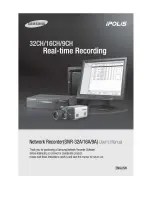Summary of Contents for B261
Page 1: ......
Page 2: ...REVOX B26t SERVICEANLEITUNG SERVICE INSTRUCTIONS INSTRUCTIONS DE SERVICE ...
Page 4: ......
Page 27: ......
Page 50: ......
Page 73: ......
Page 103: ...STIJDtrR REI OX 8261 sEcnoN 5 20 SYNTHES ZER PCB 1 726 770 27 05 82 ...
Page 115: ...srutr trR Rd ox sEcTloN 5 26 DEMODULATOR PCB 1 726 750 ...
Page 119: ...sr rorE l neVox sEcTtoN 5 28 STEREO DECODER PCB 1 726 760 ...
Page 127: ......
Page 129: ... s ...
Page 132: ......
Page 136: ......