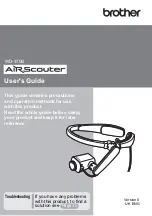1 STARTVORBEREITUNG
Der Schubregler (der linke Regler der Fernsteuerung) muss vor dem Einschalten nach unten zeigen. Zuerst
das Modell durch Verbinden des Akku-Steckers mit der Akku-Buchse im Modell einschalten
(1A)
. Danach
die Fernsteuerung durch Druck auf den ON/OFF-Knopf einschalten
(1B)
. Zum Binden muss nun der linke
Steuerregler für Schub einmal kurz auf Vollgas und wieder zurück bewegt werden
(1C)
. Sobald die LEDs des
Quadrocopters dauerhaft leuchten, ist die Verbindung zur Fernbedienung hergestellt. Zum Ausschalten des
Modells den Akku-Stecker aus der Akku-Buchse im Modell ziehen und die ON/OFF-Taste der Fernsteuerung
nochmals etwa 3 Sekunden lang drücken.
Achtung!
Den Quadrocopter unbedingt auf eine waagrechte Fläche stellen – die Steuerelektronik richtet ihre
Neutralposition nach dem Untergrund aus!
2 FLUGSTEUERUNG
Hinweis:
Für ein ruhiges Flugverhalten des Quadrocopter sind nur minimale Korrekturen an
den Reglern nötig! Die Richtungsangaben gelten, wenn man den Quadrocopter von hinten betrachtet. Fliegt
der Quadrocopter auf den Piloten zu, so muss in die jeweils entgegengesetzte Richtung gesteuert werden.
2A
Um zu starten oder an Flughöhe zu gewinnen, den linken Knüppel vorsichtig nach vorn bewegen.
Zum Landen oder um tiefer zu fliegen, den linken Knüppel nach hinten bewegen.
2B
Um nach vorn zu fliegen, den rechten Knüppel vorsichtig nach vorn bewegen.
Um rückwärts zu fliegen, den rechten Knüppel vorsichtig nach hinten ziehen.
2C
Um nach links zu fliegen, den rechten Knüppel vorsichtig nach links bewegen.
Um nach rechts zu fliegen, den rechten Knüppel vorsichtig nach rechts bewegen.
2D
Um den Quadrocopter links herum zu drehen, den linken Knüppel nach links bewegen.
Um den Quadrocopter rechts herum zu drehen, den linken Knüppel nach rechts bewegen.
2E
Loopings fliegen: Rechten Knüppel KURZ senkrecht nach unten drücken
Die nächste Bewegung mit dem rechten Steuerregler löst einen Flip in der jeweiligen Richtung aus. Stellen
Sie sicher, dass Sie ausreichend Platz in jede Richtung haben (10 m mindestens). Beachten Sie zudem auch die
Sicherheitshöhe – fliegen Sie mindestens 2 m hoch, da Ihr Quadrocopter beim Überschlag an Höhe verliert, und
anschließend abgefangen und ausgesteuert werden muss! Beachten Sie: Loopings gelingen besser, wenn der
Akku noch recht voll ist! Drücken Sie den Nick-/Roll-Regler schnell ganz in eine Richtung und wieder ganz zurück.
2F Geschwindigkeitsstufen: Knopf für Geschwindigkeitsstufen
Jeweils ein Druck auf den Knopf für Geschwindigkeitsstufen schalten in die zweite, dritte und wieder zurück in
die erste Geschwindigkeitsstufe.
2G Headless-Mode: Knopf für Geschwindigkeitsstufe mindestens 3 Sekunden gedrückt halten
Bitte beachten: Der Headless Mode ist nur in der ersten Geschwindigkeitsstufe verfügbar.
Der Headless-Mode unterstützt Beginner beim Einstieg, denn ganz gleich wohin sich das Modell dreht
entspricht die Flugrichtung immer exakt der Richtung, die man mit dem rechten Regler für Vor/Zurück und
Seitwärts steuert. Ein Beispiel: Würde man das Modell um 180° drehen und auf sich zu fliegen, müsste man
Vor/Zurück und Seitwärts „umdenken“, also entgegengesetzt steuern. Aktiviert man den Headless Mode ist das
nicht mehr nötig, da der interne Prozessor die Steuerrichtungen immer automatisch umrechnet. Ein weiterer
3-Sekunden-Druck auf den Knopf für Geschwindigkeitsstufen deaktiviert den Mode.
3 TRIMMEN DER STEUERUNG
Die richtige Trimmung ist die Grundvoraussetzung für ein einwandfreies Flugverhalten des Quadrocopters. Die
Abstimmung ist einfach, benötigt aber etwas Geduld und Gefühl. Bitte die folgenden Hinweise genau beachten:
Den Schubregler vorsichtig nach oben bewegen und den Quadrocopter ungefähr 0,5 bis 1 Meter in die Höhe
steigen lassen.
3A Wenn sich der Quadrocopter von selbst schnell oder langsam nach links oder rechts bewegt …
Die Roll-Trimmung schrittweise in die entgegengesetzte Richtung drücken.
Wenn sich der Quadrocopter von selbst schnell oder langsam um seine eigene Achse dreht …
landen Sie und schalten Sie das Modell und Fernsteuerung neu ein – die Trimmung erfolgt automatisch.
3B Wenn sich der Quadrocopter von selbst schnell oder langsam nach vorn oder hinten bewegt …
Die Nick-Trimmung schrittweise nach unten drücken. Wenn sich der Quadrocopter nach hinten bewegt, die
Nick-Trimmung schrittweise nach oben drücken.
AKKUZUSTAND:
• Wenn die LED-„Augen“ blinken, wird der Akku leer. Um nicht abzustürzen, muss mit der Landung begonnen werden!
Deutsch
4 WECHSELN DER PROPELLER
Falls die Rotorblätter des Quadrocopters beschädigt und ausgetauscht werden müssen, wie folgt vorgehen:
• Vor der Montage darauf achten, dass die Propeller nicht vertauscht werden. Der Quadrocopter hat
4 verschiedene Propeller, die sich durch Farbe und Markierungen auf der Unterseite unterscheiden:
• Vorne rechts: Markierung A
• Vorne links: Markierung B
• Hinten rechts: Markierung B
• Hinten links: Markierung A
• Den defekten Propeller vorsichtig von der Welle abziehen.
• Den neuen Propeller wieder vorsichtig auf die Welle stecken.
FEHLERBEHEBUNG
Problem: Die Propeller bewegen sich nicht.
Ursache:
1. Der Akku ist nicht eingesteckt.
2. Der Akku ist zu schwach bzw. leer.
Abhilfe:
1. Akku im Modell mit der Akku-Buchse verbinden.
2. Den Akku aufladen.
Problem: Der Quadrocopter stoppt ohne ersichtlichen Grund während des Fluges und sinkt ab.
Ursache:
• Der Akku ist zu schwach.
Abhilfe:
• Den Akku aufladen.
Problem: Der Quadrocopter lässt sich mit der Funk-Fernsteuerung nicht steuern.
Ursache:
1. Die Fernsteuerung ist ausgeschaltet.
2. Die Batterien wurde falsch eingelegt.
3. Die Batterien haben nicht mehr genug Energie.
Abhilfe:
1. Die Fernsteuerung einschalten.
2. Überprüfen, ob die Batterien korrekt eingelegt sind.
3. Neue Batterien einlegen.
Problem: Der Quadrocopter dreht sich nur noch um seine Hochachse, überschlägt sich beim Start
oder hebt nicht ab.
Ursache:
• Falsche Anordnung der Propeller.
Abhilfe:
• Propeller wie in der Anleitung beschrieben einbauen.
Weitere Tipps und Tricks finden Sie im Internet unter
www.revell-control.de
.
1 START PREPARATION
The thrust controller (the left controller on the remote control) must point down before being switched on.
First switch on the model by connecting the battery plug to the battery socket in the model
(1A)
. Then
switch on the remote control by pressing the ON/OFF button
(1B)
. To connect the left control for thrust has
to be briefly moved to full throttle and back again
(1C)
. As soon as the LEDs on the Quadrocopter light up
red permanently, the connection to the remote control has been established. To switch on the model pull the
battery plug out of the battery socket in the model and hold the ON/OFF button of the remote control again
for around three seconds.
Attention!
Always place the Quadrocopter on an even horizontal surface – the control electronics aligns its
neutral position to the subsurface!
2 FLIGHT CONTROL
Note:
Only minimal corrections of the controls are necessary for a smooth flying behaviour of the Quadrocop-
ter! The direction information applies if the Quadrocopter is viewed from behind. If the Quadrocopter is flying
towards the pilot, it must be moved in the opposite direction.
2A
In order to start or gain altitude, carefully move the left hand joystick forward.
Move the left hand joystick back for landing or to fly lower.
2B
To fly forward, carefully move the right hand joystick control forward.
To fly backward, pull the right joystick back carefully.
2C
Curve left by carefully moving the right hand joystick control to the left.
Curve right by carefully moving the right hand joystick control to the right.
2D
Turn the Quadrocopter around to the left by moving the left joystick to the left.
Turn the Quadrocopter around to the right by moving the left joystick to the right.
2E
Flying
loops: BRIEFLY press the right stick horizontally downwards
The next movement with the right control triggers a flip in the corresponding direction.
Make sure that you have sufficient space in every direction (at least 10 m). Also comply with the safety
height – fly at a height of at
least 2 m, as your quadrocopter loses height when rolling over and has to be
caught and corrected afterwards! Please note: Looping is more successful when the battery is still relatively
full! Press the nick/roll controller all the way in one direction and then all the way back again.
2F Speed levels: Button for multiple speeds
Each pressing of the button for multiple speeds switches to the second, third and back to the first speed.
Depending on the speed, 1-3 signal tones sound.
2G Headless Mode: hold button for multiple speeds for at least three seconds
Please note: Headless Mode is only available at the first speed.
Headless mode assists beginners by adjusting the controls so that the flight direction corresponds to the exact
direction in which the right control for forwards/backwards and banking is actuated, regardless of the model
rotation. For example: If the model is rotated 180° and flying towards the pilot, it would be necessary to
‚rethink‘ forwards/backwards and banking and the controls are reversed. With headless mode activated, this
is no longer necessary, because the internal processor always automatically recomputes the control directions.
Holding the button for multiple speeds for a further three seconds deactivates the mode.
TROUBLESHOOTING
Problem: The propellers do not move.
Cause:
1. The battery is not inserted.
2. The battery is too weak or depleted.
Remedy:
1. Connect battery in the model with the battery socket.
2. Charge the battery.
Problem: The Quadrocopter stops and descends during flight for no apparent reason.
Cause:
• The battery is too weak.
Remedy:
• Charge the battery.
Problem: It isn't possible to control the Quadrocopter using the remote control.
Cause:
1. The remote control is switched off.
2. The batteries were not inserted correctly.
3. The batteries do not have enough power.
Remedy:
1. Switch on the remote control.
2. Check whether the batteries are inserted correctly.
3. Insert new batteries.
Problem: The Quadrocopter only turns on its vertical axis or rolls over when started
or does not lift off.
Cause:
• Incorrect arrangement of propellers.
Remedy:
• Install the propellers as outlined in the manual.
Additional tips and tricks can be found online at
www.revell-control.de
.
3 TRIM ADJUSTMENT OF THE CONTROL
The correct trim is a basic requirement for fault-free flying behaviour of the Quadrocopter. Its adjustment is
simple, but it requires some patience and a feel for it. Please observe the following instructions precisely:
Carefully move the thrust control up and raise the Quadrocopter approximately 0.5 to 1 metre in altitude.
3A If the Quadrocopter moves by itself slowly or quickly to the left or right …
Press the roll trim incrementally in the opposite direction.
3C If the Quadrocopter moves by itself slowly or quickly around its own axis …
Land and restart the model and remote control – the trimming takes place automatically.
3B If the Quadrocopter moves by itself slowly or quickly forwards or backwards …
Press the nick trim down incrementally. If the helicopter moves backwards, press the nick trim up incrementally.
BATTERY LEVEL:
• If the LED „eyes“ blink, the battery is depleted. Commence with landing immediately in order to avoid crashing!
4 CHANGING THE PROPELLERS
If the Quadrocopter‘s rotor blades are damaged and must be replaced, proceed as follows:
• Before fitting the propellers, make sure they are not mixed up. The Quadrocopter has
4 different propellers, which differ in colour and markings on the bottom:
• Front right: marking A
• Front left: marking B
• Rear right: marking B
• Rear left: marking A
• Carefully pull the defective propeller off the shaft.
• Carefully fit the new propeller onto the shaft again.
English
HEADLESS MODE
1 PRÉPARATION AU DÉMARRAGE
La commande des gaz (régulateur de gauche de la radiocommande) doit être positionnée vers
le bas avant la mise sous tension. Connecter d‘abord le modèle en reliant le connecteur de la batterie avec
la douille de la batterie dans le modèle
(1A)
. Puis allumer la radiocommande en appuyant sur le bouton
ON/OFF
(1B)
. Pour la connexion, placer le levier de commande gauche une fois brièvement à pleins gaz
et en arrière
(1C)
. Dès que les témoins lumineux du quadricoptère s‘allument en continu, la connexion à la
télécommande est établie. Pour déconnecter le modèle, retirer le connecteur de la batterie de la douille de
la batterie dans le modèle et réappuyer sur la touche ON/OFF de la radiocommande pendant environ 3
secondes.
Attention !
Le quadricoptère doit impérativement être posé sur une surface horizontale – la position neutre
de l‘électronique de commande est orientée vers le sol !
2 PILOTAGE
Remarque :
Pour un comportement de vol calme du quadricoptère, des ajustements infimes au niveau des
régulateurs suffisent ! Les indications de direction sont valables en observant le quadricoptère de l‘arrière. Si le
quadricoptère vole en direction du pilote, il doit être piloté dans la direction opposée.
2A
Diriger le levier gauche légèrement vers l‘avant pour décoller ou gagner de l‘altitude.
Diriger le levier gauche vers l‘arrière pour atterrir ou réduire l‘altitude de vol.
2B
Diriger le levier droit légèrement vers l‘avant pour voler en marche avant.
Diriger le levier droit légèrement vers l‘arrière pour voler en marche arrière.
2C
Diriger le levier droit légèrement vers la gauche pour voler vers la gauche.
Diriger le levier droit légèrement vers la droite pour voler vers la droite.
2D
Diriger le levier gauche vers la gauche pour faire pivoter le quadricoptère vers la gauche.
Diriger le levier gauche vers la droite pour faire pivoter le quadricoptère vers la droite.
2E
Effectuer des loopings : Exercer une pression verticale BRÈVE sur le levier droit
Le mouvement suivant à l‘aide du levier de commande droit fait faire un flip dans la direction s‘y rapportant.
S‘assurer qu‘une place suffisante est disponible sur tous les côtés (au moins 10 m). Veiller également à la hauteur
de sécurité – voler au moins à une hauteur de 2 m car votre quadricoptère perd de la hauteur lors de la boucle
et doit ensuite être redressé et contrôlé ! Veillez aux points suivants : Les loopings fonctionnent mieux lorsque la
batterie est complètement chargée ! Pousser le régulateur de tangage/roulis rapidement dans un sens puis le
placer de nouveau en position initiale.
2F Niveaux de vitesse : Bouton des niveaux de vitesse
Une pression sur le bouton des niveaux de vitesse permet de passer au deuxième ou troisième niveau de
vitesse et retour. 1 à 3 signaux retentissent suivant le niveau de vitesse concerné.
2G Mode headless : Appuyer au moins 3 secondes sur le bouton des niveaux de vitesse
À savoir : Le mode headless n‘existe que pour le premier niveau de vitesse. Deux brefs signaux retentissent
continuellement si le mode headless est actif.
Le mode headless assiste les débutants dans leurs premiers pas, car, quelle que soit l‘orientation du modèle, la
direction de vol correspond toujours exactement au sens dans lequel le régulateur droit de déplacement avant/
arrière et de translation latérale commande d‘appareil. Un exemple : Si le pilote faisait pivoter le modèle à 180°
et voler vers lui, il devrait changer de perspective pour le déplacement avant/arrière et la translation latérale,
c‘est-à-dire utiliser les commandes inverses. En activant le mode headless, cela n‘est plus nécessaire car le
processeur interne convertit toujours automatiquement les directions des commandes. Une nouvelle pression
d‘une durée de 3 secondes sur le bouton des niveaux de vitesse désactive le mode.
Français
ÉTAT DE LA BATTERIE :
• Si les témoins lumineux à DEL clignotent, la batterie est presque déchargée. Pour ne pas chuter en vol,
entamer une phase de chargement !
40
min.
3
SPEED
LEVEL
www.revell-control.de
23890
© 2016 Revell GmbH, Henschelstr. 20-30,
D-32257 Bünde. A subsidiary of Hobbico, Inc.
REVELL IS THE REGISTERED TRADEMARK OF
REVELL GMBH, GERMANY. Made in China.
V0 01.05
Contenuto
Contenido
Inhoud
Contenu
Table of contents
Inhalt
1
2
3
4
1A
3A
3B
B
A
B
A
2D
1B
1C
2B
2A
2C
2E
2F
2G
Batterie
einsetzen
Inserting
batteries
Mise en place
des piles
Batterijen
plaatsen
Montaje
baterías
Inserire le
batterie
Aufladen
Charging
Recharge
Opladen
Carga
Ricarica
3sec.
4 × AA