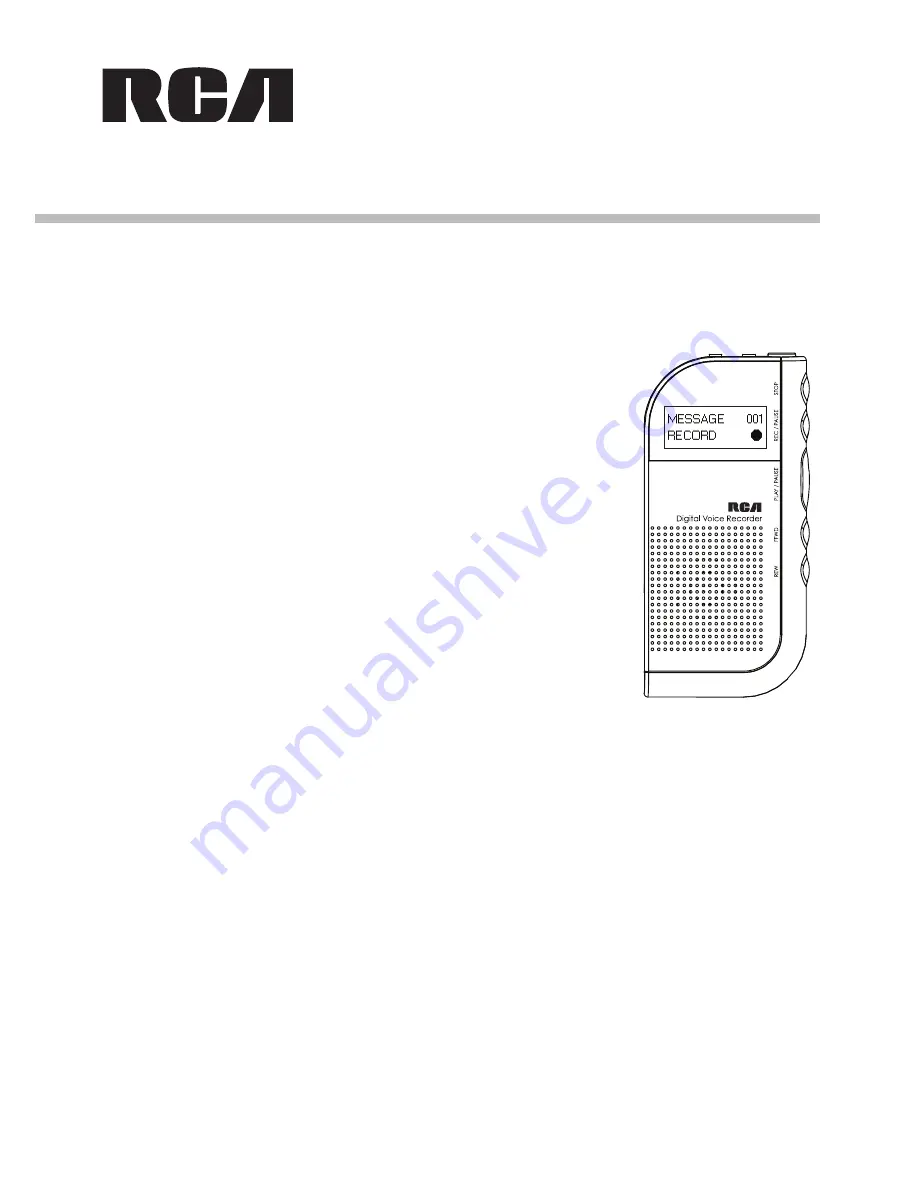
Product registration
Thank you for purchasing an RCA product. We pride ourselves on the quality and
reliability of all our electronic products but if you ever need service or have a question,
our customer service staff stands ready to help. Contact us at www.rcaaudiovideo.com.
PURCHASE REGISTRATION:
Registering On-line will allow us to contact you in
the unlikely event a safety notifi cation is required under the Federal Consumer
Safety Act.
Register Online at:
WWW.RCAAUDIOVIDEO.COM. Click on Product Registration and Fill Out
the Brief Questionnaire.
Enregistrement du produit
Merci d’avoir acheté un produit RCA. Nous sommes fiers de la qualité et de la
fiabilité de tous nos produits électroniques, mais en cas de nécessité de
réparation ou pour toute question, le personnel de notre service clientèle est
prêt à vous aider. Contactez-nous sur www.rcaaudiovideo.com.
ENREGISTREMENT D’ACHAT:
Enregistrer votre produit en ligne nous
permettra de communiquer avec vous pour tout avis de sécurité au sujet du
produit en vertu du Federal Consumer Safety Act (Loi fédérale de protection du
consommateur).
Enregistrez votre produit en ligne sur:
WWW.RCAAUDIOVIDEO.COM. Cliquez sur Enregistrement produit et
remplissez le court questionnaire.
Enregisregistro del productotrement du
produit
Gracias por comprar un producto RCA. Nos enorgullece la calidad y fiabilidad de todos nuestros productos
electrónicos, pero si alguna vez necesita servicios técnicos o si tiene alguna pregunta, nuestro personal de
atención al cliente está a su disposición para ayudarle. Comuníquese con nosotros en www.rcaaudiovideo.com.
REGISTRO DE COMPRA:
El registro en línea nos permitirá comunicarnos con usted en el caso de tener que
enviarle algún aviso de seguridad en virtud de la Ley Federal de Seguridad del Consumidor.
Registre el producto
en línea en: WWW.RCAAUDIOVIDEO.COM. Haga clic en Registro del producto y responda al cuestionario.
VR4210GB
VR4210GG
user
manual
guide
de
l’utilisateur
manual
de usuario
It is important to read this user manual prior to using your new product for the first time.
Nous vous recommandons de lire ce manuel d’instructions avant d’utiliser votre nouveau
produit pour la première fois.
Es importante leer este manual antes de usar por vez primera su equipo.


































