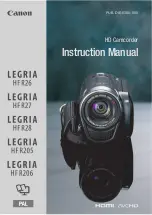R-CAM M60W, Manual
The R-CAM M60W is a versatile and high-performance camera, perfect for capturing every moment with clarity. To get the most out of your device, be sure to access the free manual available for download on our website. Learn all the tips and tricks to maximize your camera's potential. Download now from manualshive.com.