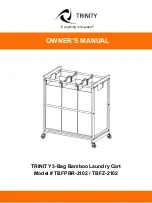PTM T-FOLD, User Manual
The PTM T-FOLD user manual is a comprehensive guide to understanding and using your product effectively. You can easily download this manual for free from our website. Clear instructions and helpful diagrams make it easy to get the most out of your PTM T-FOLD.