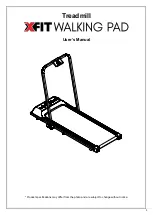E&OE
© 2017 Proflex
TRX1 Ultra Electric Treadmill
User Manual
[Revision 4.0 March 2017]
READ THIS MANUAL CAREFULLY BEFORE USE AND KEEP FOR FUTURE REFERENCE – FAILURE TO
DO SO MAY
RESULT
IN INJURY, PROPERTY DAMAGE AND MAY VOID WARRANTY. • Products covered
by this manual may vary in appearance, assembly, inclusions, specifications, description and packaging.