Reviews:
No comments
Related manuals for 65OLED873

LOG32LW782
Brand: Logik Pages: 47
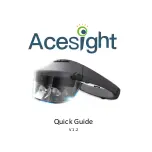
Acesight
Brand: Zoomax Pages: 6

FS5762A1
Brand: Magnavox Pages: 27

DTJ-28
Brand: Daewoo Pages: 13

D650i-C3
Brand: Vizio Pages: 76

LDS-4371
Brand: Denver Pages: 12

48UA8900
Brand: VESTEL Pages: 110

PH-50HU31
Brand: XOCECO Pages: 41

TX-32K60B
Brand: Panasonic Pages: 40

TX-32PS11P
Brand: Panasonic Pages: 36

CT29M16MQU
Brand: Samsung Pages: 51

27F520T - 27" TruFlat Picture Tube TV
Brand: RCA Pages: 40

CT-1388YD
Brand: Panasonic Pages: 12

CT 32SX12
Brand: Panasonic Pages: 72

CS-29Q1PW
Brand: Samsung Pages: 36

CS15K2X/BWT
Brand: Samsung Pages: 56

CS-29Z30BP
Brand: Samsung Pages: 52

CS-29555SP/HAC
Brand: Samsung Pages: 52

















