Reviews:
No comments
Related manuals for p-collar 680
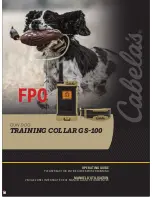
GS-100
Brand: Cabelas Pages: 36

SHK 18
Brand: Sanitas Pages: 16

Parima 4 60036
Brand: azalp Pages: 20

Easy Drain R-line
Brand: ESS Pages: 28

31815007
Brand: Hans Grohe Pages: 16

WT-651
Brand: baliv Pages: 40

AXOR Citterio 39135821
Brand: Hans Grohe Pages: 20

B-2701 Series
Brand: T&S Pages: 12

Octagon TLC-4
Brand: Brinsea Pages: 9

85 Series Elongated
Brand: E'loo Pages: 10

S3229BGW-B
Brand: SUMERAIN Pages: 22

MIRXCAM103CP
Brand: Mirabelle Pages: 4

90536
Brand: Gardigo Pages: 8

Mangna DX Mangna DX
Brand: Helvex Pages: 6

Assistent Premium A261100
Brand: Ridder Pages: 2

FEKABOX 200
Brand: DAB Pages: 156

KUBIK 2530
Brand: GATTONI Pages: 16

16181181
Brand: Hans Grohe Pages: 12












