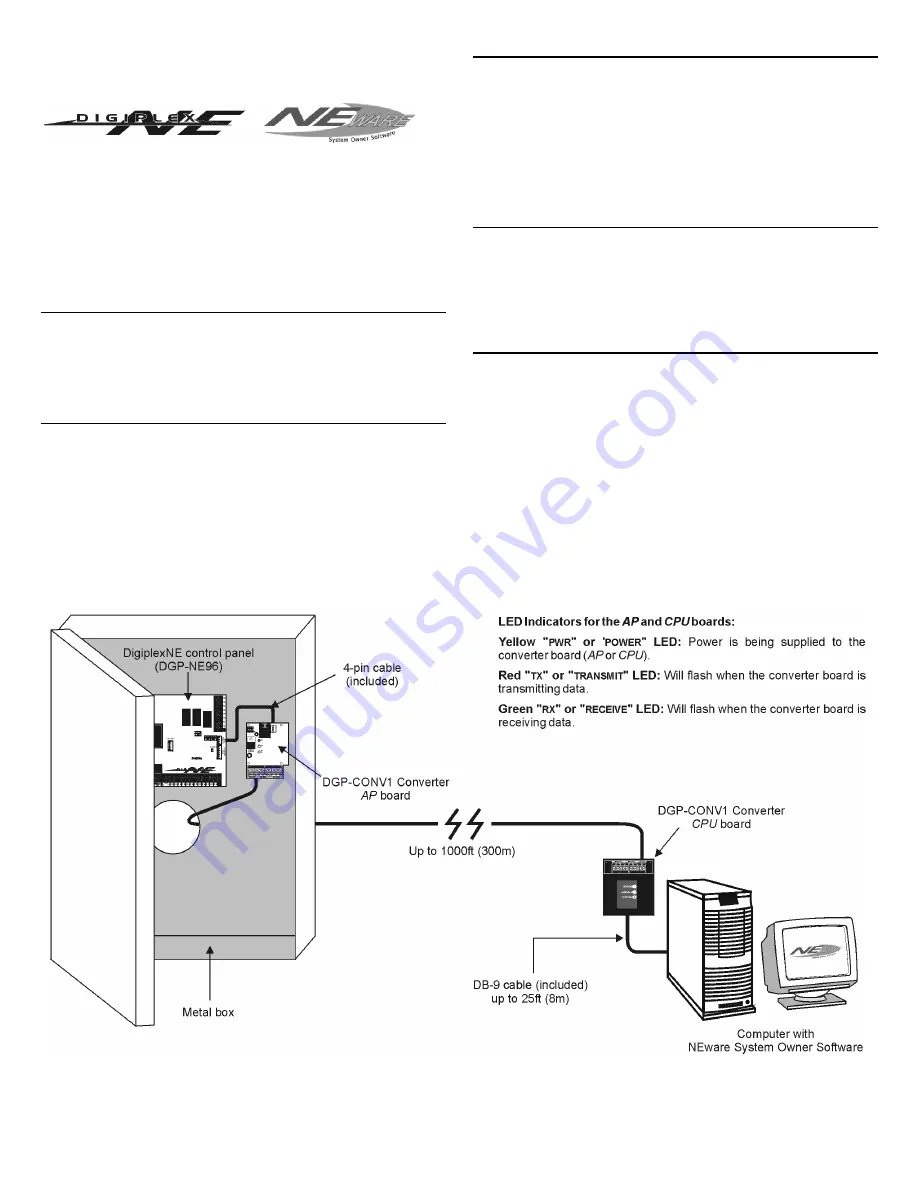
NEware RS-485/RS-232 Converter
(DGP-CONV1)
Instructions
DGPCONV1-EI00
I
NTRODUCTION
The DGP-CONV1 converter is a local interface between the DigiplexNE
(DGP-NE96) control panel and the NEware System Owner Software.
Connected directly between a computer and the DigiplexNE, the DGP-
CONV1 will transfer information at a speed of 19,200 or 38,400 baud to a
distance of up to 1000ft (300m).
O
VERVIEW
The converter comes in two parts, the
Alarm Panel (AP) Board
and the
Computer (CPU) Board
(see Figure 1). The
AP
board is installed in the metal
box that houses the control panel while the
CPU
board is installed close to
the computer. The boards are then connected together to complete the
interface. Figure 1 shows a general overview of the DGP-CONV1 converter.
H
ARDWARE
I
NSTALLATION
1. Attach the supplied 4-pin cable to the 4-pin connector on the
AP
board
and then insert the other end of the cable into the 4-pin connector labeled
“
SERIAL
PORT
”
on the DigiplexNE control panel (see Figure 2).
2. Connect the
+12
V
,
GND
,
A
+
and
B
-
terminals of the
AP
board to the corre-
sponding terminals of the
CPU
board as shown in Figure 2.
3. Insert the phone jack end of the supplied DB-9 cable into the telephone
connector of the
CPU
board. Connect the other end of the DB-9 cable into
the desired
COM
port of the computer. Refer to Figure 2.
NE
WARE
S
ETUP
In order to use the DGP-CONV1 it must be setup in the NEware software.
After starting the software, click the
COM Port
icon. The
COM Port
Configuration
window will appear. Select the COM port to which the
converter is connected to and then select the communication speed (BPS -
baud rate).
Note: When selecting the baud rate, be sure to select the
same baud rate as set in the DigiplexNE.
When finished, click
OK
.
C
ONNECTING
THE
DGP-CONV1 W
ITHIN
8
M
(25
FT
.)
If the distance between the between the DigiplexNE and the computer is
within 8m (25ft.), only the
AP
board will be required. To connect the DGP-
CONV1 using this method:
1. Attach the 4-pin supplied cable to the 4-pin connector on the
AP
board
and then insert the other end of the cable into the 4-pin connector labeled
“
SERIAL
PORT
”
on the DigiplexNE control panel (see Figure 3).
2. Insert the phone jack end of the supplied DB-9 cable into the telephone
connector on the
AP
board. Connect the other end of the DB-9 cable into
the desired
COM
port of the computer. Refer to Figure 3.
Figure 1: DGP-CONV1 Overview




















