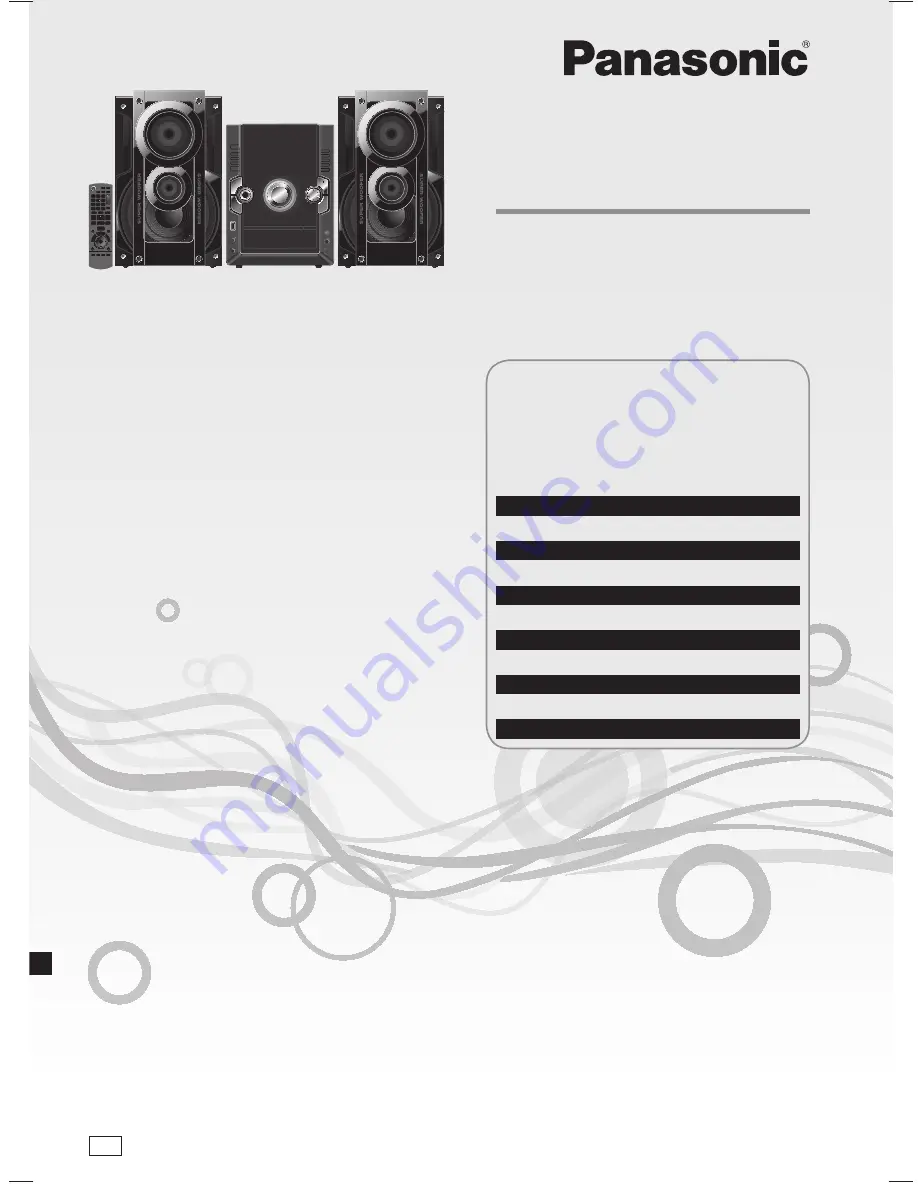
RQTX1097-1B
EB
Operations in these instructions are described mainly using the remote control, but you can perform
the operations on the main unit if the controls are the same.
Your unit may not look exactly the same as illustrated.
Note:
“EB” on the packaging indicates the United Kingdom.
Dear Customer
Thank you for purchasing this product.
For optimum performance and safety, please read
these instructions thoroughly before connecting,
operating or adjusting this product.
Please keep this manual for future reference.
Supplied Accessories
Please check and identify the supplied
accessories.
Use numbers indicated in parentheses when
asking for replacement parts. (As of March
2010)
Operating Instructions
CD Stereo System
Model No.
SC-AKX50
1 x AC power supply cord
(K2CZ3YY00005)
1 x FM indoor antenna
(RSAX0002)
1 x AM loop antenna
(N1DYYYY00010)
1 x Antenna plug adaptor
(K1YZ02000013)
1 x Remote control
(N2QAYB000503)
2 x Remote control batteries
AKX50_EB_EN.indd 1
AKX50_EB_EN.indd 1
6/8/2010 5:25:22 PM
6/8/2010 5:25:22 PM


































