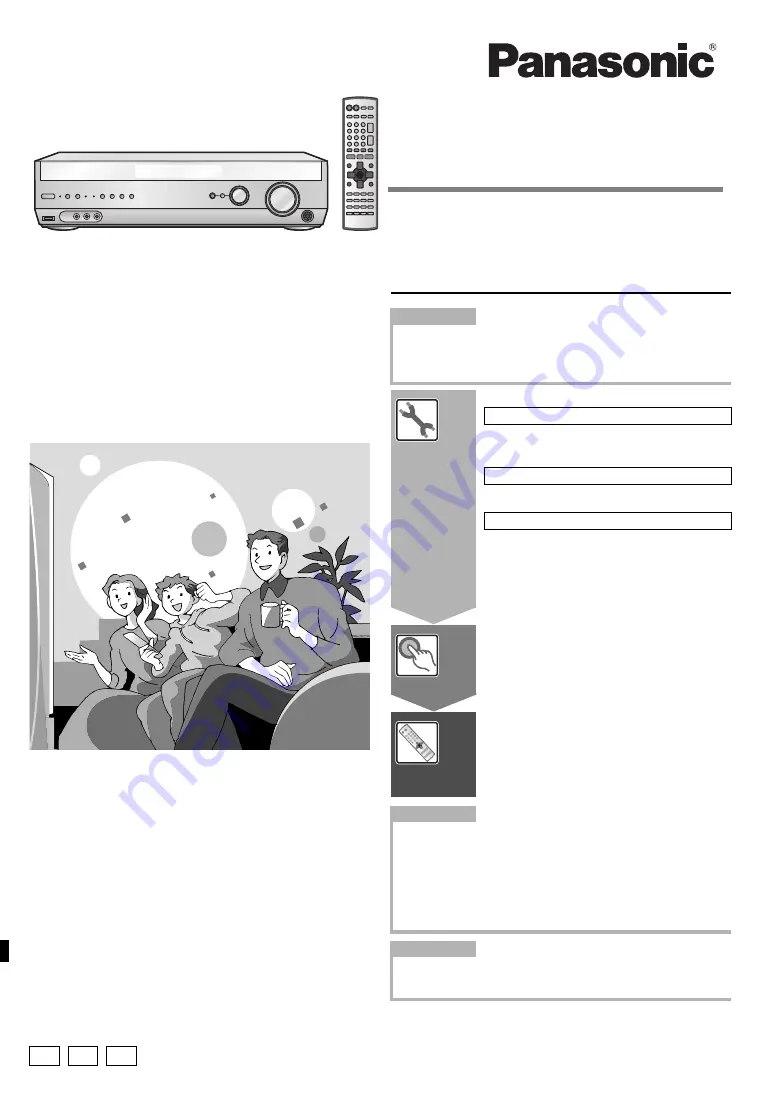
EB
RQT7997-1B
GN
E
Table of contents
Dear customer
Thank you for purchasing this product.
Before connecting, operating or adjusting this product, please read
the instructions completely.
Please keep this manual for future reference.
Note:
“EB” on the packaging indicates the United Kingdom.
Before use
Caution for AC Mains Lead . . . . . . . . . . . . . . . . . . . . . . . . . . . . . . . . 2
Safety precautions. . . . . . . . . . . . . . . . . . . . . . . . . . . . . . . . . . . . . . . 2
How to set up the Home Theater . . . . . . . . . . . . . . 3
Supplied accessories . . . . . . . . . . . . . . . . . . . . . . . . . . . . . . . . . . . . 3
Connections
Home Theater connections
1. TV and DVD player
. . . . . . . . . . . . . . . 4
• Basic connection. . . . . . . . . . . . . . . . . . . . . . . . 4
• High picture quality connection . . . . . . . . . . . . 5
• DVD ANALOG 6CH connection . . . . . . . . . . . . 5
2. Speakers
. . . . . . . . . . . . . . . . . . . . . . . 6
• Bi-wiring connection . . . . . . . . . . . . . . . . . . . . 8
• Using speaker terminal B . . . . . . . . . . . . . . . . . 8
3. AC mains lead
. . . . . . . . . . . . . . . . . . 8
Other connections
• DVD recorder . . . . . 9
• VCR . . . . . . . . . . . . 9
• Cable box or satellite receiver etc. . . . . . . . . . 10
• CD player . . . . . . . 10
• Tape deck . . . . . . 10
• Game player etc. . 10
• Antennas . . . . . . . 11
The remote control . . . . . . . . . . . 11
Settings
Receiver settings -
Basic
. . . . . . 12
Settings -
Test
. . . . . . . . . . . . . . . 13
Basic
Operations
Basic operations
Playback . . . . . . . . . . . . . . . . . . . . . . . . 14
Using Surround effects . . . . . . . . . . . . 15
Operations
Control guide . . . . . . . . . . . . . . . . . . . . . . . . . . . . . . . . . . . . . . . . . 16
Sound quality/Sound field/Convenient functions . . . . . . . . . . . . 18
Making a recording . . . . . . . . . . . . . . . . . . . . . . . . . . . . . . . . . . . . . 20
Receiver settings -
Advanced
. . . . . . . . . . . . . . . . . . . . . . . . . . . 21
The radio . . . . . . . . . . . . . . . . . . . . . . . . . . . . . . . . . . . . . . . . . . . . . 22
RDS broadcasts . . . . . . . . . . . . . . . . . . . . . . . . . . . . . . . . . . . . . . . . 24
Remote control mode . . . . . . . . . . . . . . . . . . . . . . . . . . . . . . . . . . . 25
Multi control menus and factory settings . . . . . . . . . . . . . . . . . . 25
Reference
Specifications . . . . . . . . . . . . . . . . . . . . . . . . . . . . . . . . . . . . . . . . . 26
Maintenance . . . . . . . . . . . . . . . . . . . . . . . . . . . . . . . . . . . . . . . . . . 26
Troubleshooting guide . . . . . . . . . . . . . . . . . . . . . . . . . . .Back cover
Model No.
SA-XR55
Operating Instructions
AV Control Receiver


































