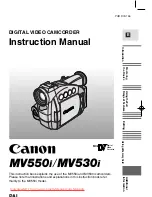Operating Instructions
AK-HC1800G
FRANÇAIS
DEUTSCH
ENGLISH
IT
ALIANO
ESP
AÑOL
日本語
РУССКИЙ
Operating Instructions
Multi Purpose Camera
Model No.
AK-HC1800G
Before operating this product, please read the instructions carefully and save this manual for
future use.
VQTB0321-6
FJ0608MS7071 -FJ
Printed in Japan
2011
Summary of Contents for AK-HC1800G
Page 81: ...80 E ENGLISH Memo...
Page 158: ...77 G Aussehen Einheit mm 13 2 40 5 14 90 160 12 40 5 50 8 16 20 20 117 44 5...
Page 236: ...77 F Aspect ext rieur Unit mm 13 2 40 5 14 90 160 12 40 5 50 8 16 20 20 117 44 5...
Page 314: ...77 I Aspetto Unit mm 13 2 40 5 14 90 160 12 40 5 50 8 16 20 20 117 44 5...
Page 392: ...77 S Apariencia Unidad mm 13 2 40 5 14 90 160 12 40 5 50 8 16 20 20 117 44 5...
Page 394: ...R RUSSIAN VERSION...
Page 396: ...R 1 1 2 1 4 20UNC 1 1 1...
Page 398: ...R...
Page 399: ...R 0 C 40 C 30 90 30 000...
Page 400: ...R Panasonic 1 4 20UNC 1 4 20UNC 3 8 16UNC 1 4 20UNC 7 10 3 8 16UNC 10 10 1 4 2 0 20 3 8 12 120...
Page 402: ...R 4 1 4 2 3 8 2 5 1 4 2 3 8 2 6 1 10 7 1 4 20UNC 10 3 8 16UNC...
Page 403: ...10 R 20 14 40 5 1 4 20UNC 10 16 50 8 20 40 5 3 8 16UNC 10 1 4 20UNC 10 2 3 B4...
Page 408: ...15 R 2 3 B4 IRIS ZOOM FOCUS AW CA12T12AP ZOOM FOCUS IRIS 1 4 20UNC 3 8 16UNC...
Page 412: ...19 R M6 M4 6 M4 1 4 20UNC 1 4 20UNC 8 150 1 4 2 0 20 3 8 12 120...
Page 421: ...28 R 1 2 3 4 5 6...
Page 422: ...29 R 2 6 G S A IRIS MODE CAM...
Page 423: ...30 R 50 100 50 3 200 273 C 0 3 200 2 927 C 3 000 6 500 AWC...
Page 431: ...38 R MAINTENANCE 3 FLARE R FLARE 000 100 G FLARE 000 100 B FLARE 000 100 FLARE OFF ON ON OFF...
Page 463: ...70 R 3 CAMERA ID 2 10 ON CAM ID BAR A Z 0 9...
Page 470: ...77 R 13 2 40 5 14 90 160 12 40 5 50 8 16 20 20 117 44 5...
Page 473: ...J...
Page 474: ...J 14 34 18...
Page 475: ...J...
Page 476: ...J...
Page 477: ...J...
Page 478: ...J...
Page 480: ...J ND CCD X 0 40 30 000...
Page 483: ...12 J 4 1 4 2 3 8 2 5 1 4 2 3 8 2 6 1 13 7 mm 1 4 20UNC 10 mm 3 8 16UNC...
Page 489: ...18 J 2 3 B4 IRIS AW CA12T12AP ZOOM FOCUS IRIS 1 4 20UNC 3 8 16UNC...
Page 501: ...30 J AW CB400 AW RP655 AW RP555 8 D SUB 15 AW CB400 AW RP655 AW RP555...
Page 502: ...31 J 1 2 3 4 5 6...
Page 503: ...32 J 2 m 6 G S A AUTO IRIS MODE CAM IRIS GAIN...
Page 504: ...33 J 50 100 50 3 200K K 273 0K 3 200K 2 927 3 000K 3 000K 6 500K...
Page 544: ...73 J 3CAMERA ID 2 10 ID ID CAM ID MODE ON BAR COLOR BAR A Z 0 9...
Page 551: ...80 J mm 13 2 40 5 14 90 160 12 40 5 50 8 16 20 20 117 44 5...
Page 553: ...82 J...
Page 554: ...83 J 1 8 8 AK HC1800G...