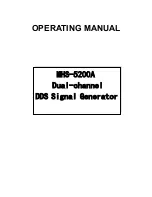Содержание OPTIMOD-FM 8500S
Страница 1: ...Operating Manual OPTIMOD FM 8500S Digital Audio Processor Version 1 0 Software...
Страница 7: ...Operating Manual OPTIMOD FM 8500S Digital Audio Processor Version 1 0 Software...
Страница 26: ......
Страница 56: ......
Страница 164: ......
Страница 308: ......
Страница 310: ...6 28 TECHNICAL DATA ORBAN MODEL 8500S CONTROL BOARD PARTS LOCATOR...
Страница 316: ...6 34 TECHNICAL DATA ORBAN MODEL 8500S 5700 8600S I O DSP BOARD PARTS LOCATOR DRAWING 32370 860 01...
Страница 321: ...OPTIMOD FM DIGITAL TECHNICAL DATA 6 39 8600S I O BOARD COMPOSITE SCA DAUGHTERBOARD SHEET 4b of 12 62310 000 02 1...
Страница 330: ...6 48 TECHNICAL DATA ORBAN MODEL 8500S FRONT REAR FRONT PANEL PARTS LOCATOR DIAGRAM 32275 000 09...
Страница 334: ...6 52 TECHNICAL DATA ORBAN MODEL 8500S...
Страница 335: ...OPTIMOD FM DIGITAL TECHNICAL DATA 6 53...